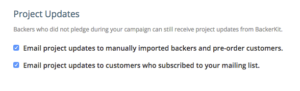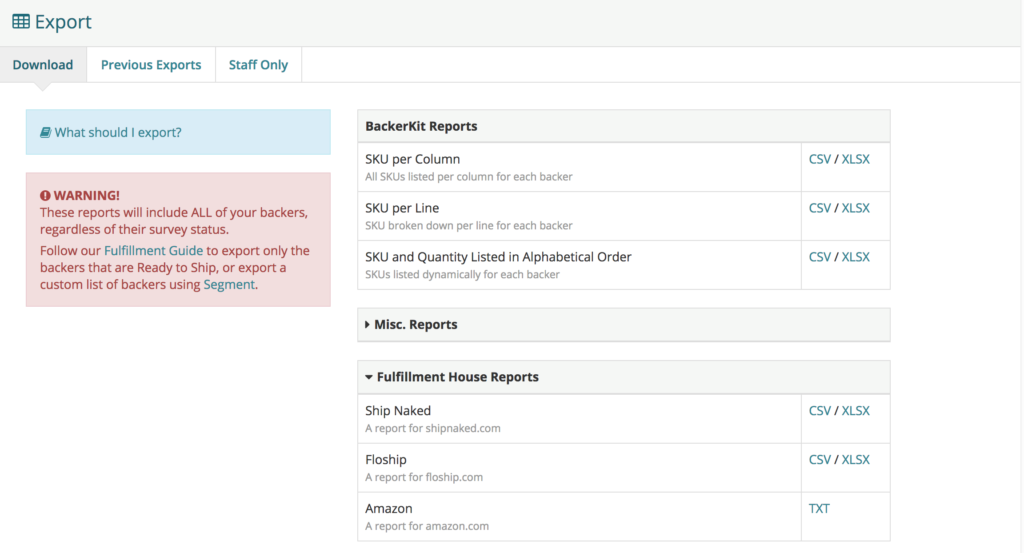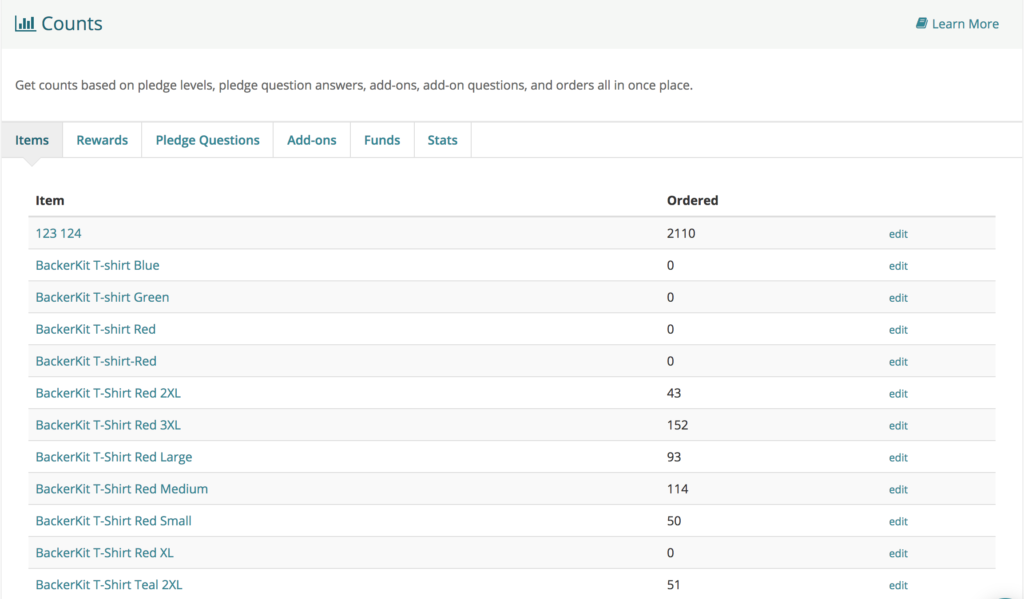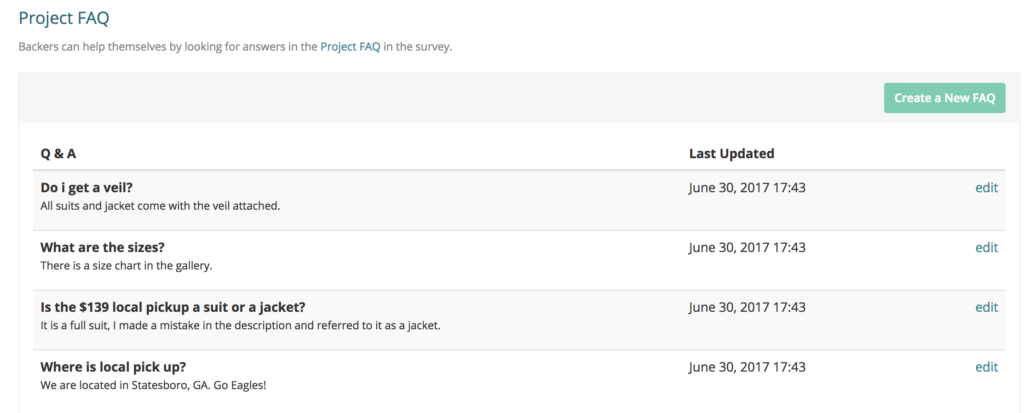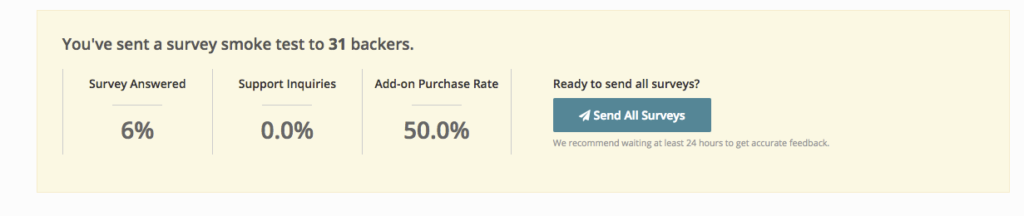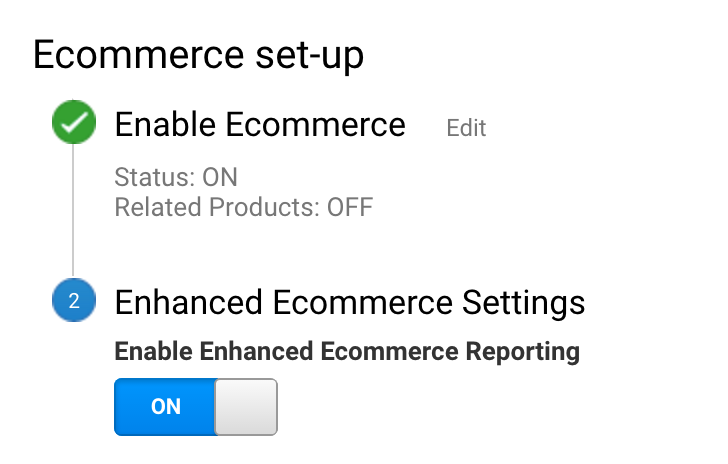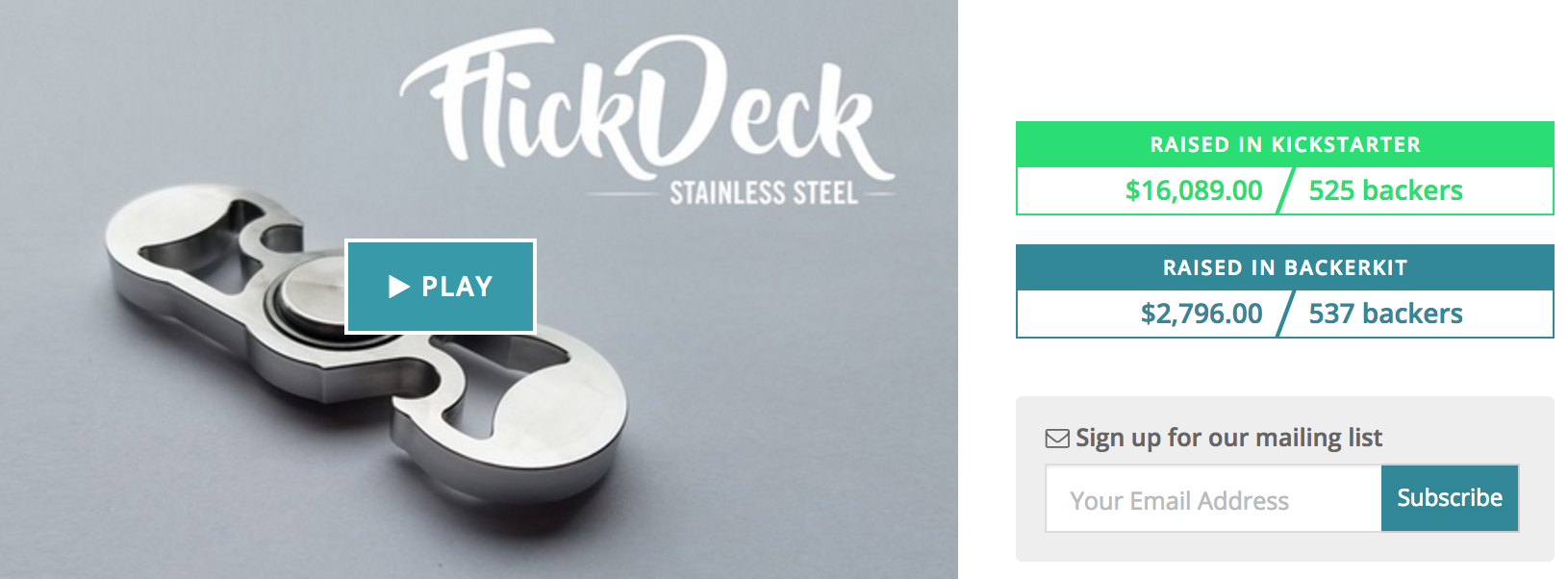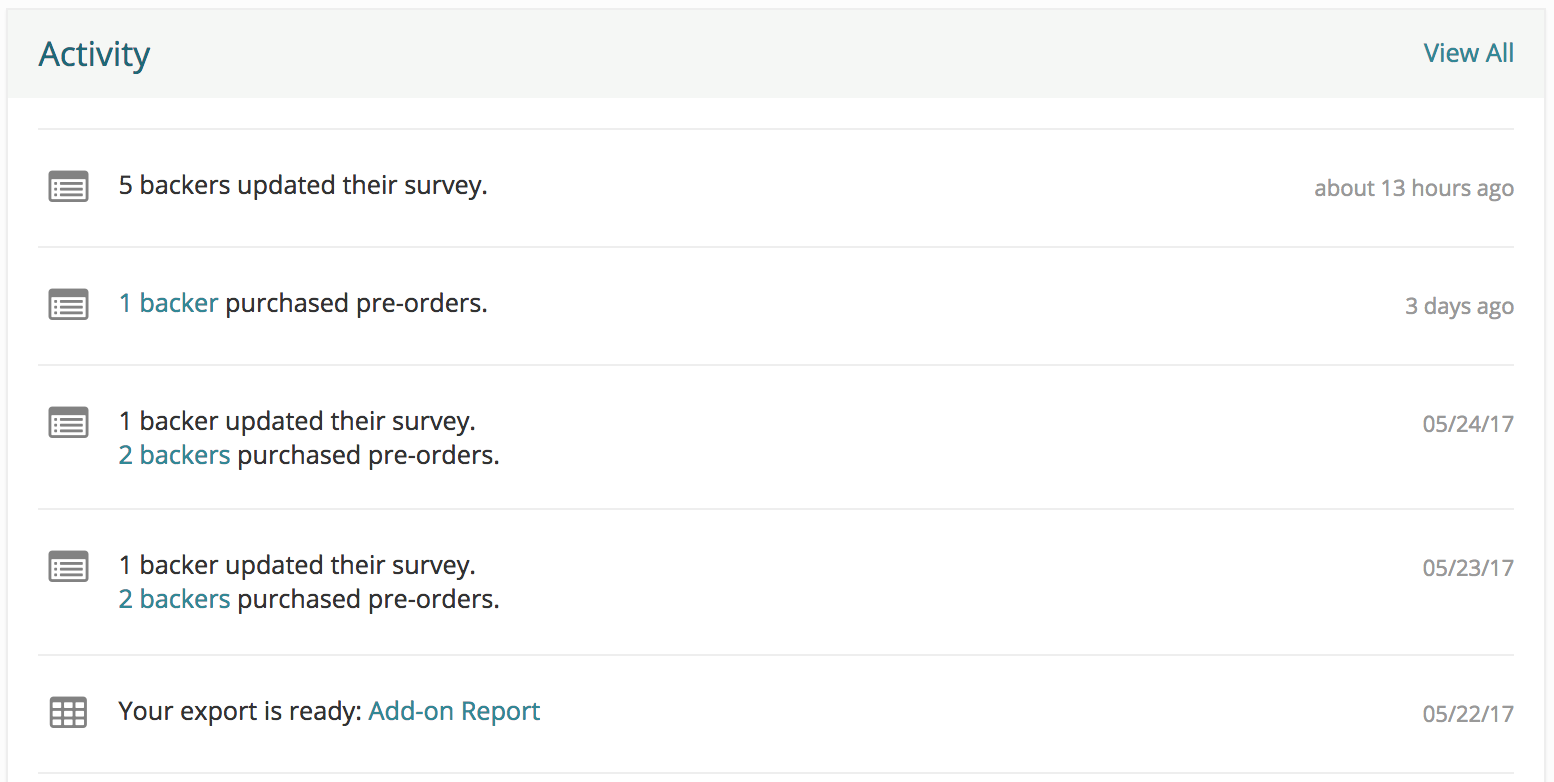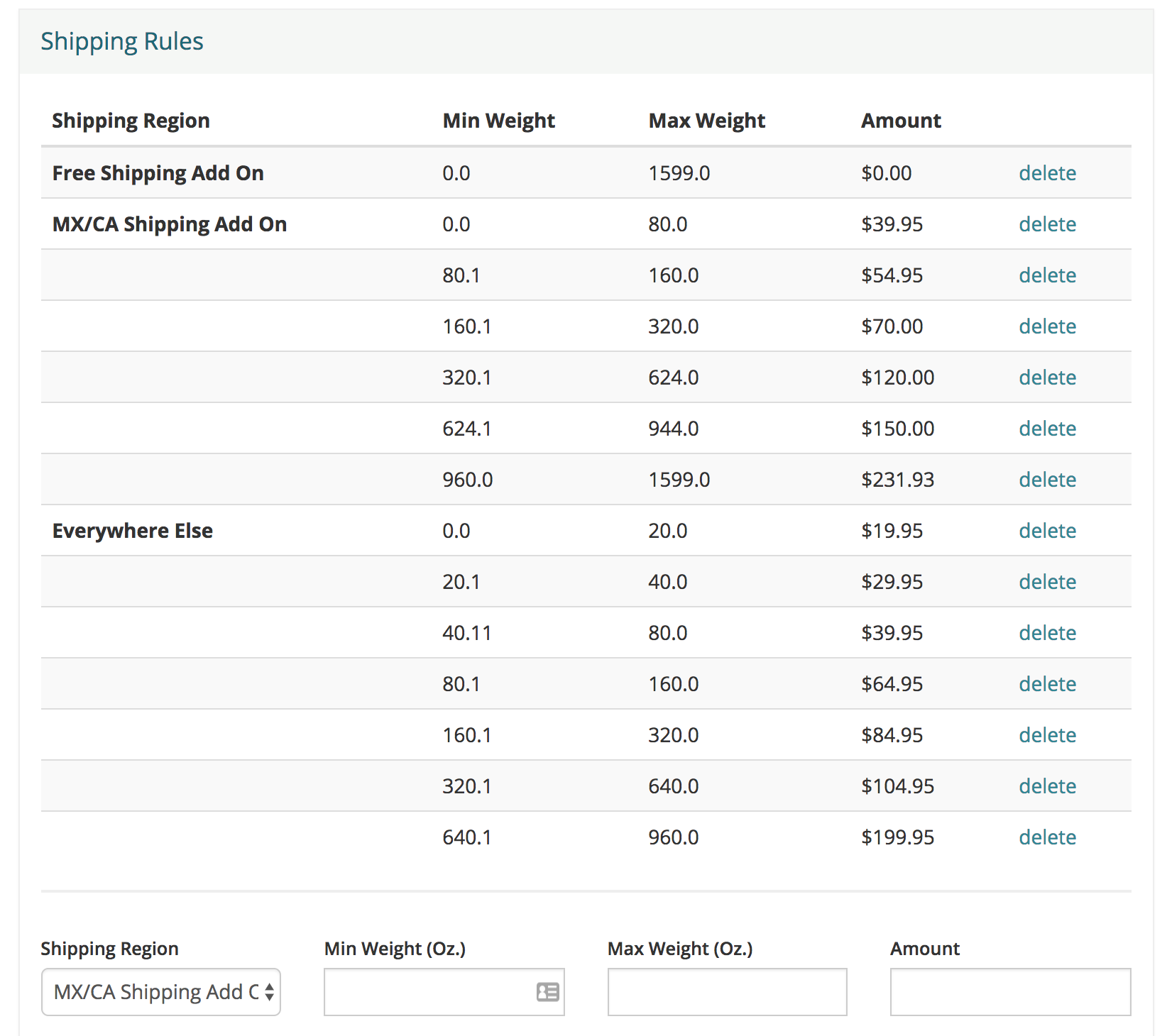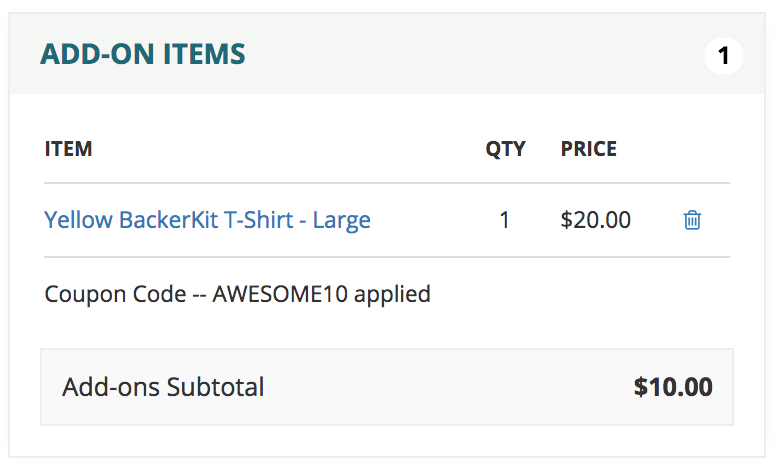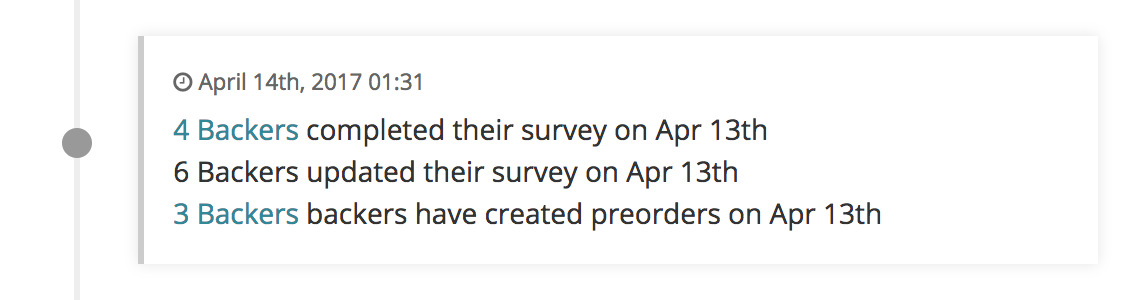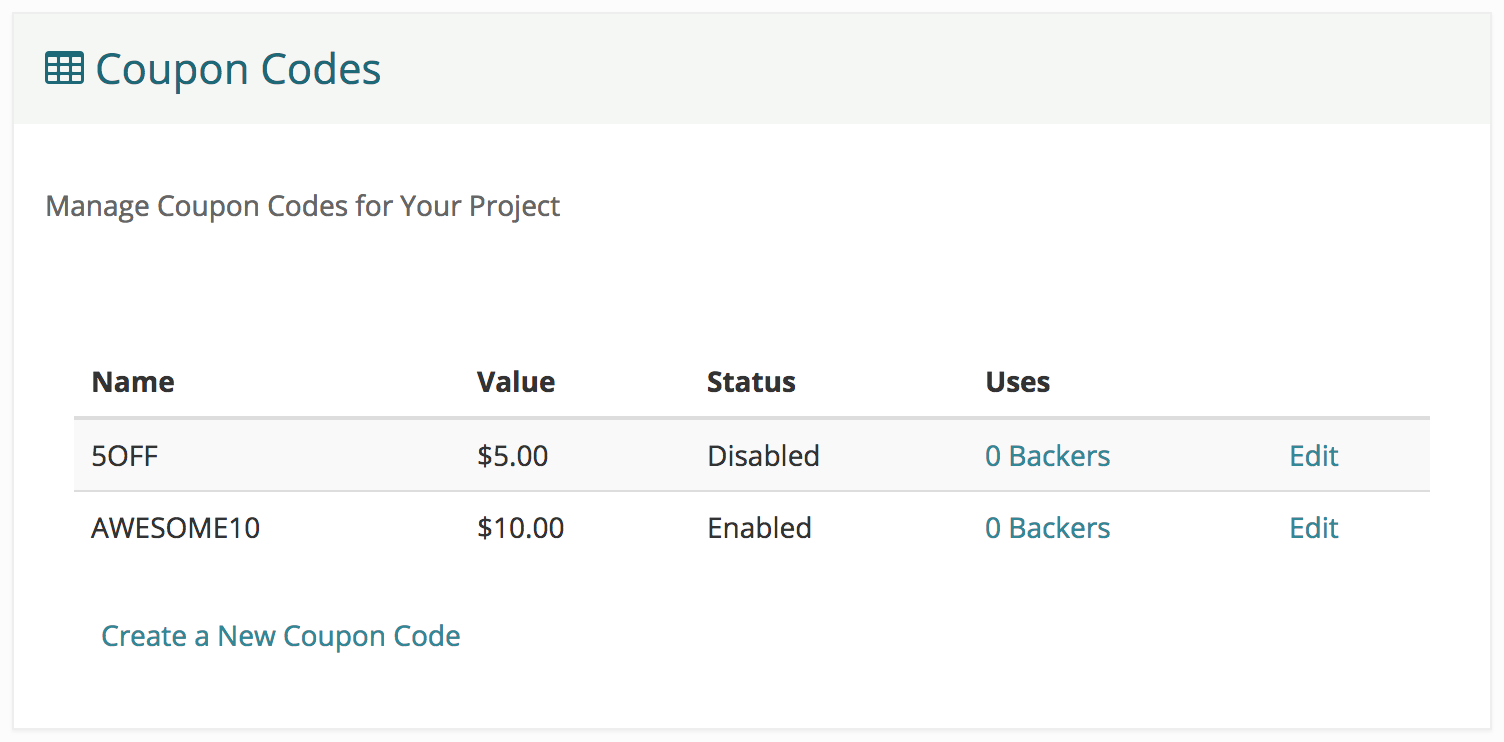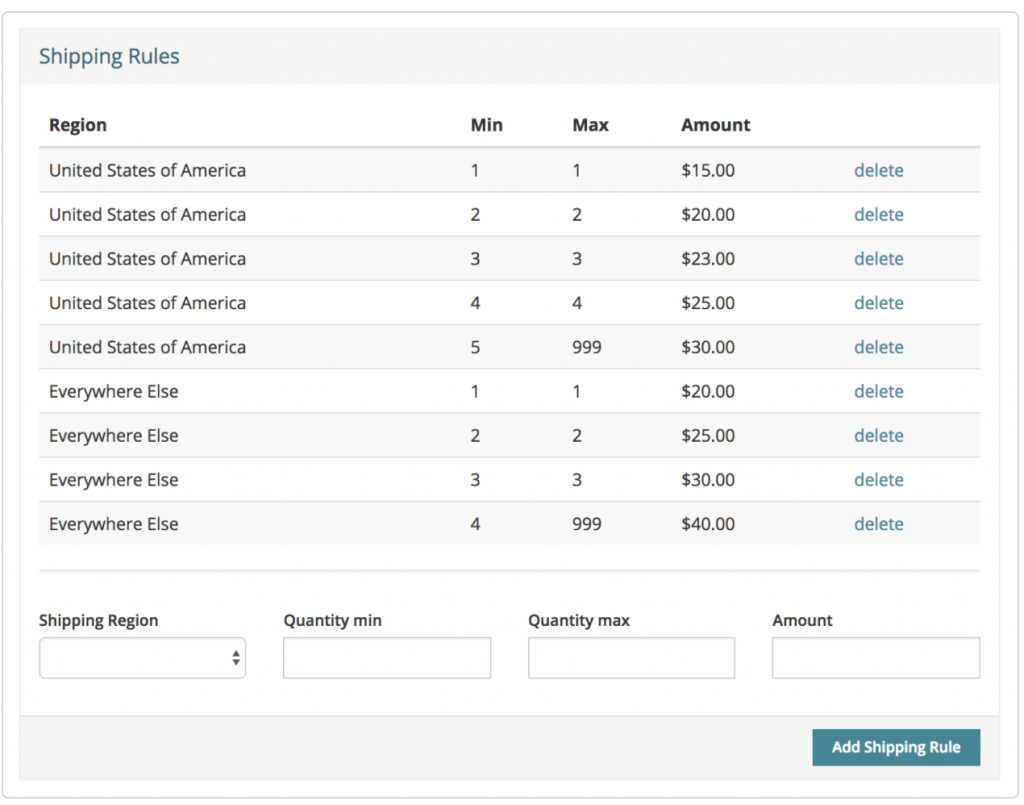Dan Goldenberg
BackerKit, Product Manager
Status Bar for long-running tasks
- When creators Lock Orders, Charge Cards or Lock Addresses, it may take some time for these tasks to finish. Creators can now view the progress of these tasks at the bottom of each page as they navigate BackerKit.
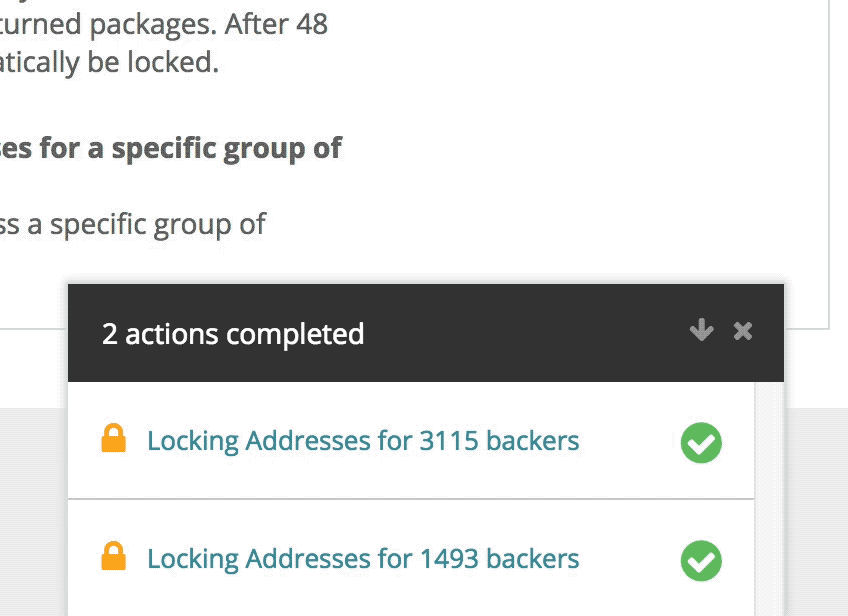
Status Bar
Pre-orders on the Dashboard
- Creators can now see pre-order information when viewing the dashboard.
- This new infobox includes the count of pre-order referral sources, which is useful when determining which marketing method is driving the most orders.
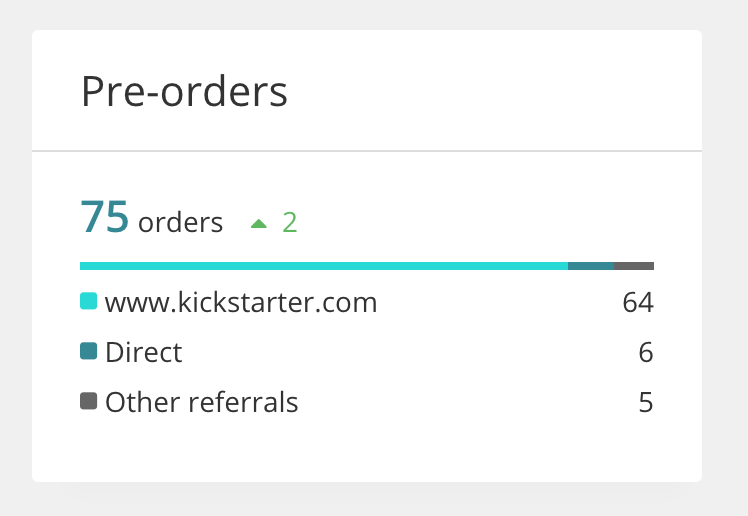
Pre-order info on the Dashboard
Pre-order Improvements
- Creators can now have the items in the pre-order store use a different sort order than the items that backers see when viewing add-ons.
- Creators can change the text of the button below each item on the pre-order page.
- Pre-order backers can now see a count of items in their cart.
Search Improvements
- Creators can now view a list of recently visited pages on the search bar.
- Creators can now search for FAQs and Generated Items in the search bar.
- Creators can now see detailed search results when searching from the search bar.
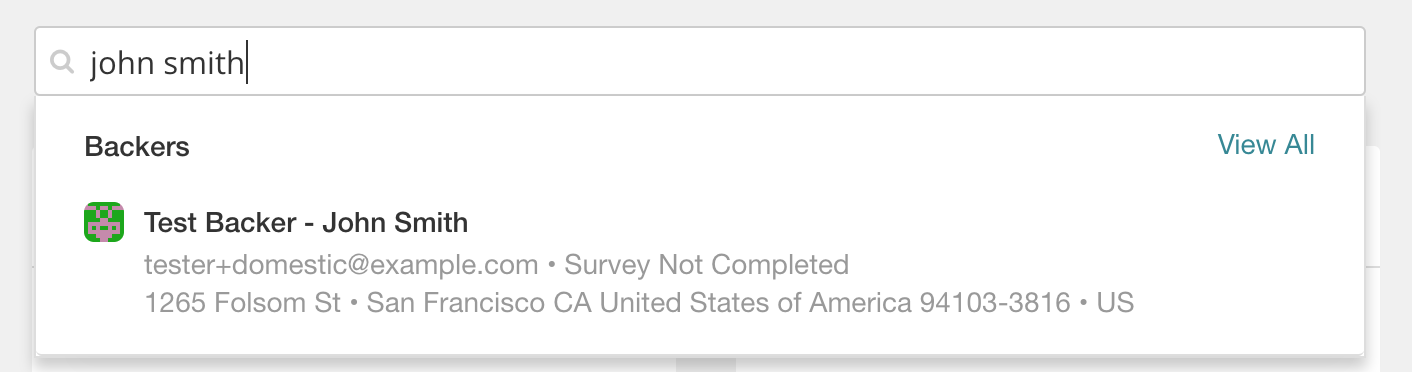
Detailed Search Results
Other Features
- Creators can now filter by our new backer statuses when creating segments.
- Creators can now view a list of pre-order or campaign backers from the Lock Orders and Charge Cards page.
- Backers who write into BackerKit support requesting a refund of their original campaign pledge will have their email automatically forwarded to the support contact for the project.
- Backers now see edit order instead of view confirmation if their order has not been locked down when returning to the survey.
Bug Fixes/Improvements
- Creators are now redirected to the shipping fees instruction tab if no shipping fees have been created.
- Completed survey count since midnight is now more accurately calculated on the dashboard.
- The count of backers ready to receive tracking number notifications is now more accurately calculated from the Shipped page.
- The project title is now displayed on each transaction when a backer makes a PayPal payment.
- Whole Order Shipping is now correctly displayed on the Add-on page if Whole Order Shipping is applied to the project.
- If a new digital distribution results in an error, we now allow you to submit again on the page without refreshing.
- Added more checkout steps when looking at pre-order statistics on Google Analytics.
- Creators can no longer save variants that do not have an option name.
- When copying a backer by clicking Create new Pledge the new backer will now be put into the same pledge level instead of a random one.
Dan Goldenberg
BackerKit, Product Manager
Dashboard Changes
- Creators now see new modules on the dashboard including survey completion percentage, funds raised, and most popular add-ons
- This includes a daily snapshot on each module which shows new surveys and funds since midnight. This is useful to see the changes that are happening while the creator was away from the app
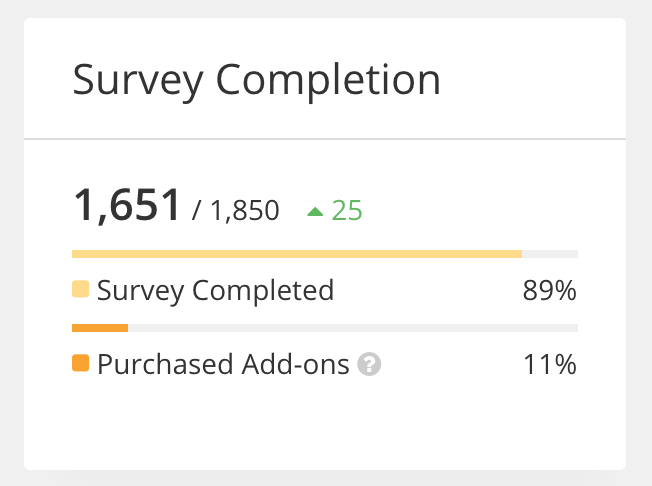
Survey Completion percentage on the Dashboard
Backer Status Changes
- We have renamed the statuses shown on a backer profile to better align with the new Actions pages that are on the left navigation bar
- When backers go through their survey, they also see an updated timeline that educates them about next steps
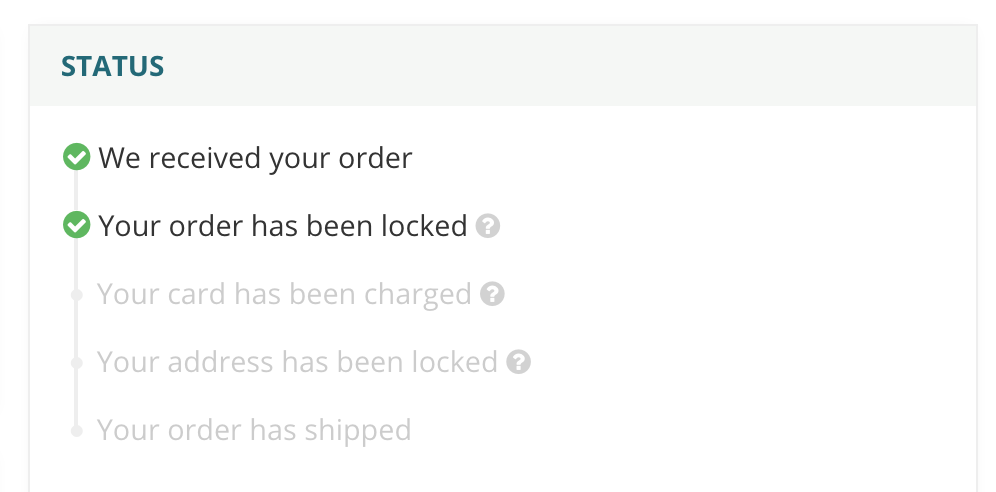
Updated status for Backers
Bug Fixes/Improvements
- Backers are reminded to checkout project updates for more info when viewing shipping updates.
- The automatic setup review now checks if creators have a shipping profile that is not applied to any add-ons.
- Action buttons for pre-order backers are hidden if their are no pre-order backers on the project
- Creators can retry declined charges on “Charge Cards” action page
- Creators can search for country codes, as well as names, when adding shipping countries to a shipping region.
- Improved the Amazon Fulfillment export
- Made improvements to how we calculate the amount of Follow Up Questions on the Counts page
- Phone numbers are now imported when pulling in Indiegogo backers
- Whole order shipping costs are now correctly calculated on funding reports
Dan Goldenberg
BackerKit, Product Manager
Changelog highlights recent updates and additions to the BackerKit backer management system.
Add-on Improvements
- Backers can now easily adjust the quantity of add-ons directly from their cart.
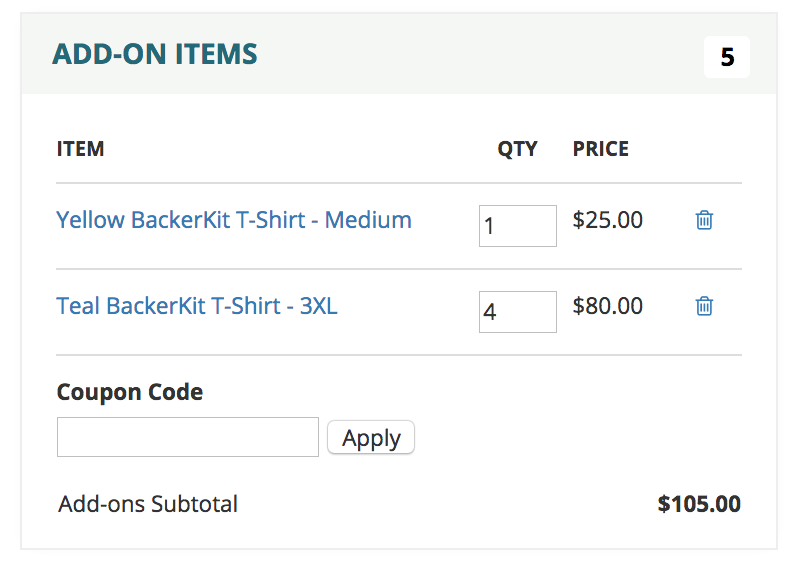
- Backers can now sort Add-ons by Popularity and Price.
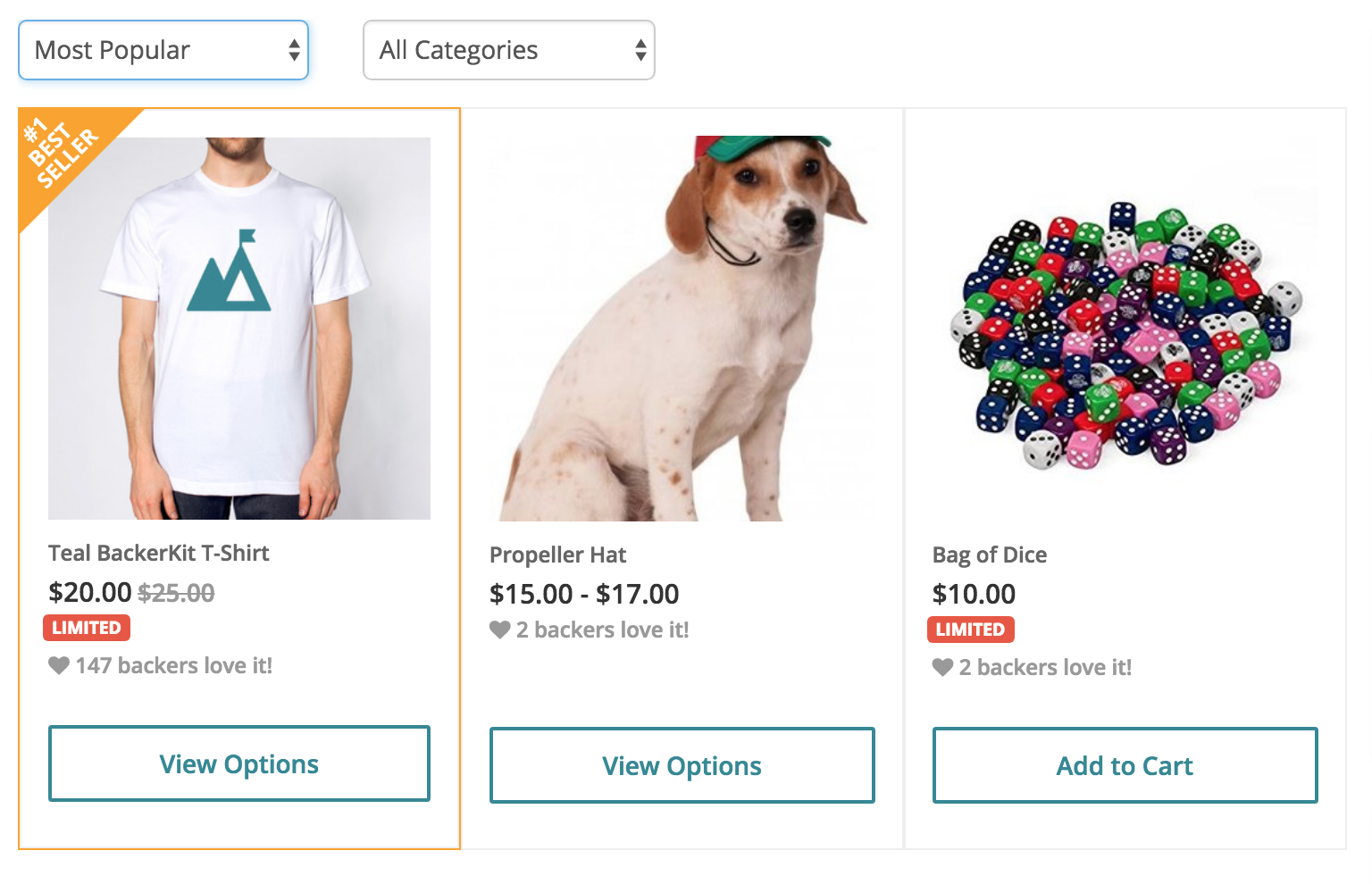
- Creators can add a “Creator’s Choice” banner on add-ons that they want to highlight.
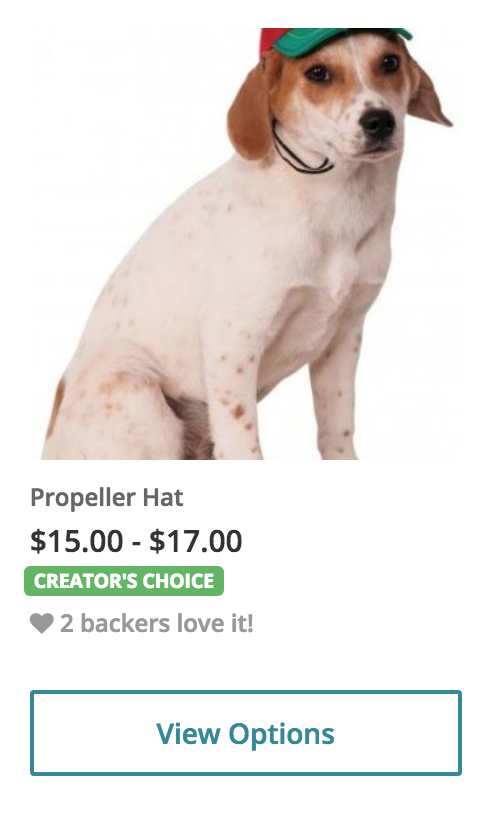
Multiple Charges
- Previously if you needed to charge a backer again (ex: they wrote in saying they want an additional add-on), you would have to refund and then re-charge. You can now charge them a second time for the remaining amount.
Pledge items
- Backers now see their unanswered pledge level questions and pledge items on the pop-up when viewing their pledge. This makes it easier for backers to understand the items they are getting even before they finish the survey.
Bug Fixes/Improvements:
- Added video tutorials throughout BackerKit to help highlight features and tips.
- Fixed errors around duplicating add-ons with a large amount of variants.
- Improved the daily update emails to creators.
For past BackerKit Changelog updates, visit our Changelog Archive.
Dan Goldenberg
BackerKit, Product Manager
Changelog highlights recent updates and additions to the BackerKit backer management system.
Address Validation
- Improved the address validation flow to make it clearer when we find a more accurate address.
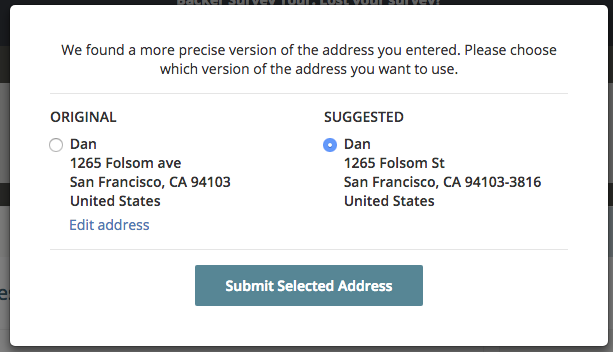
Add-ons
- Creators now have the option to add a Retail Price that will appear next to an add-on.
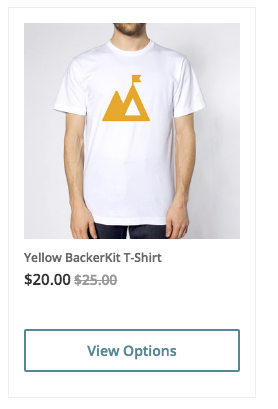
External Links
- Creators can now add links to external sites that appear for backers when they complete the survey.
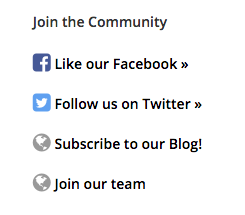
Creator Improvements
- Refunds processed via Stripe now appear when viewing a backer’s page.
- Creators can now access more detailed stats about Support Tickets when they first send out surveys.
- Creators who have several projects can now segment for backers that pledged in multiple campaigns.
- Creators now see a list of the Community Feed on the Dashboard.
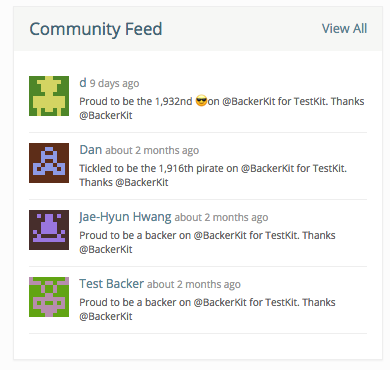
Bug Fixes/Improvements:
- Implemented new Stripe credit card form for additional security.
- Funds raised via PayPal are now included in daily emails.
- Fixed a bug that was causing price amounts in Shipstation to sometime appear as doubled.
- Backers who have completed their survey are now directed to the Community page when returning to BackerKit to keep up to date with the project.
- Cleaned up the flow on survey questions to make next steps more obvious.
- Improved the daily updates sent to creators to be more informative.
For past BackerKit Changelog updates, visit our Changelog Archive.
Dan Goldenberg
BackerKit, Product Manager
Changelog highlights recent updates and additions to the BackerKit backer management system.
Improved Welcome Page
- We redesigned the welcome page to include information about the original crowdfunding campaign.
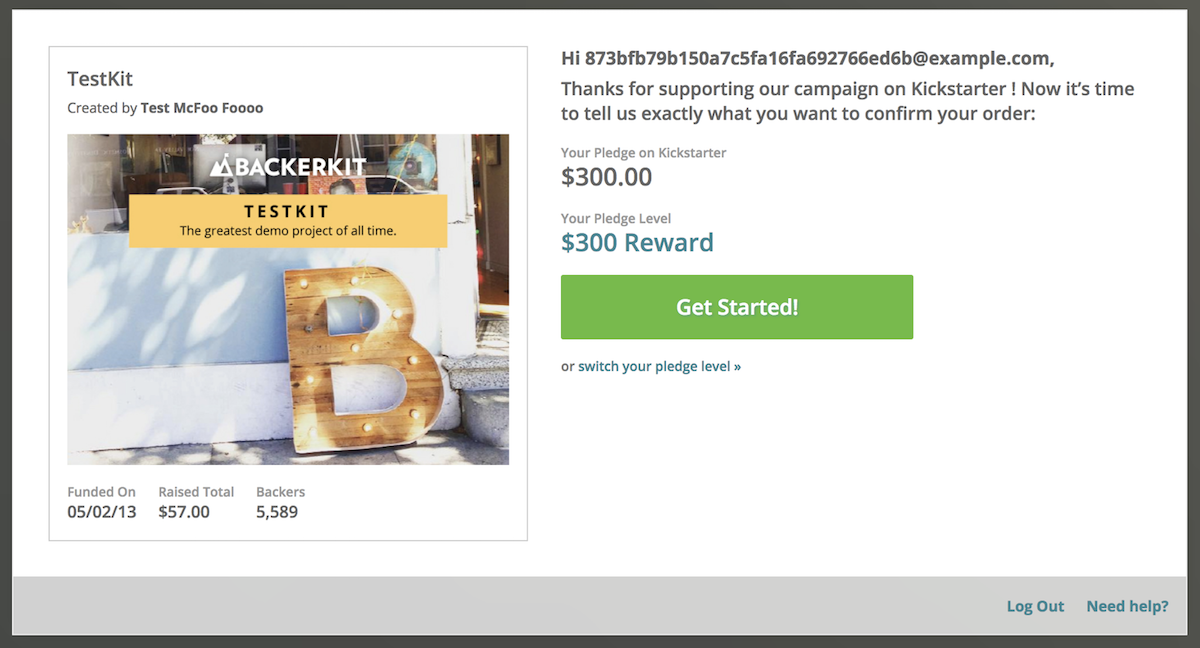
Improved Share Page
- We now include project updates on the share page when backers finish their survey.
- We now include links to the project creators facebook and twitter account on the share page when backers finish their survey.
- Backers can now post a message (with emojis!) to other backers on the share page.
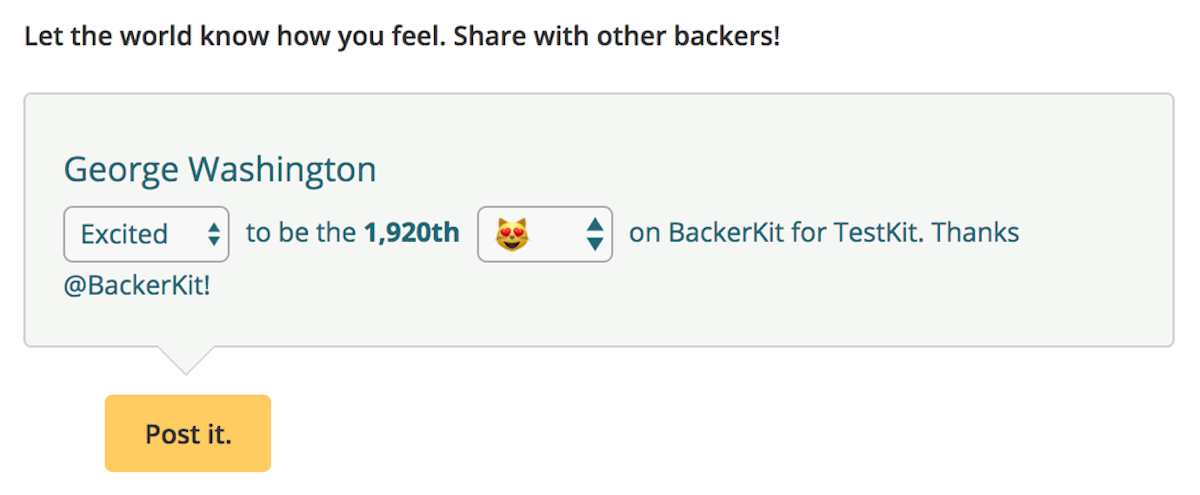
Improvements to the Add-On Page
- Re-organized the ‘Balance’ section of the cart to make it easier to understand payments and credits.
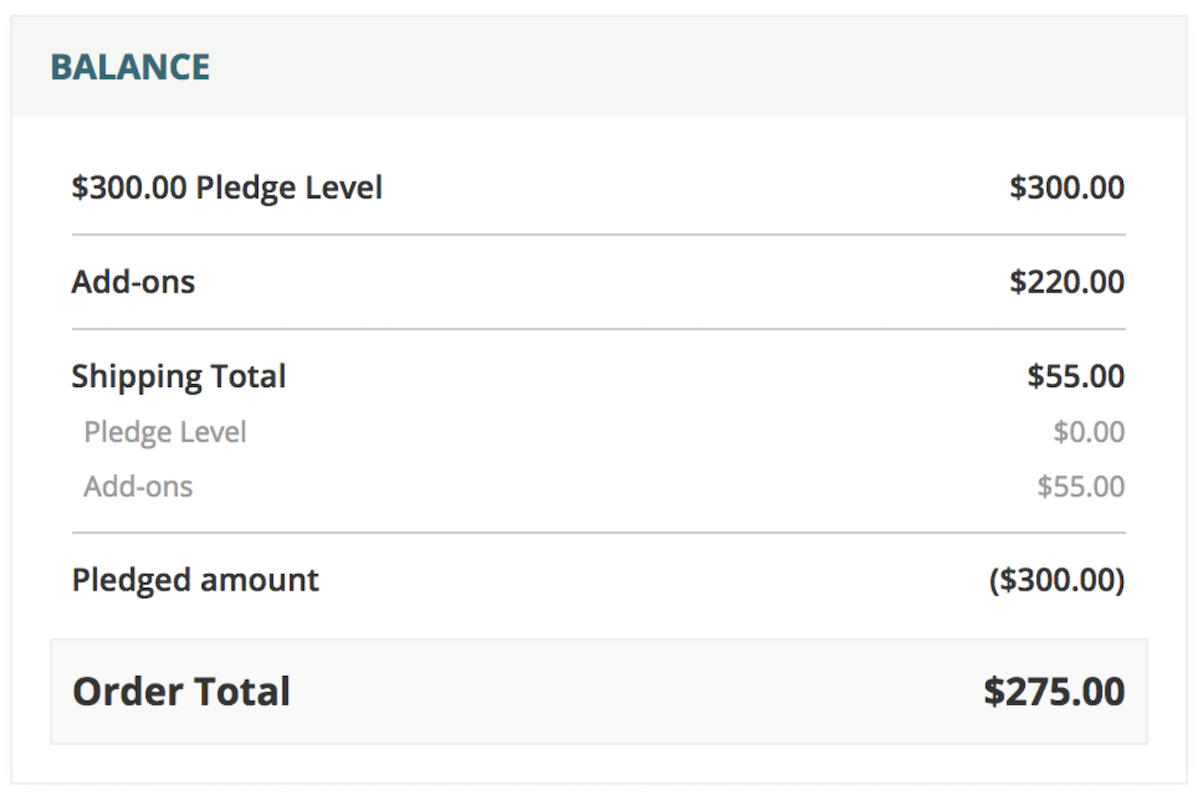
- Backers now see the most popular add-on for their pledge level highlighted on the add-on page.
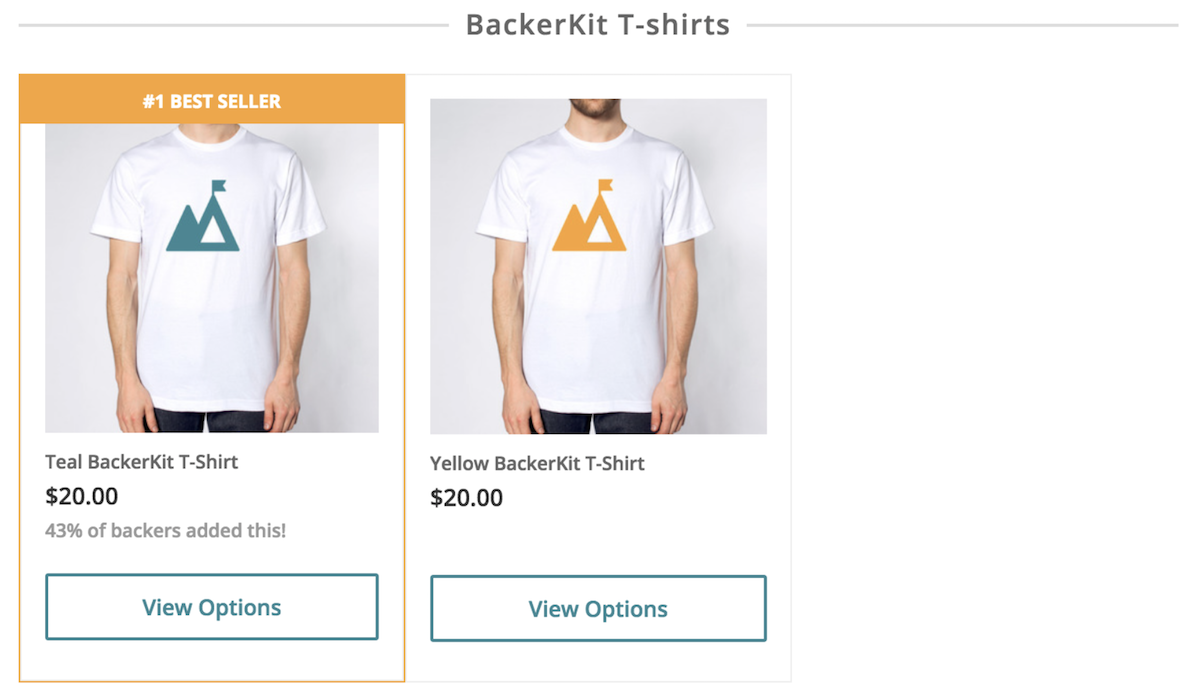
- Backers can now see the cost of shipping for add-ons with shipping tables on the add-on page.
- Backers can directly add add-ons to their cart if there are no variant choices.
Improvements to backer pages
- Refunds from credit card transactions are now shown when viewing a backer.
Bug Fixes/Improvements:
- Improved paypal checkout for the pre-order store.
- Fixed incorrect “raised in BackerKit” amount displayed in pre-order stores.
- Fixed links created in tweets if the project does not have pre-order store enabled.
- Creators can now delete a fulfillment channel if all packages have been deleted.
- Updated the layout of the share page on desktop and mobile.
For past Changelog updates, visit our Changelog Archive.
Dan Goldenberg
BackerKit, Product Manager
Changelog highlights recent additions to the BackerKit backer management system.
Advanced Segment Tools
- Creators can now view which segment a backer is in on the “segments” tab when viewing a backer.
 Pre-Order Referral Tracking
Pre-Order Referral Tracking
- The pre-order “Stats” page now shows the referring site that generated a pre-order. Creators can use this to track the success of advertising and marketing campaigns.
Mailing List Exports
- Creators can export a list of mailing list signups from their pre-order page.
Project Updates
- Manually added backers and mailing list subscribers to now receive kickstarter/indiegogo updates.
- Creators can disable this in their settings.
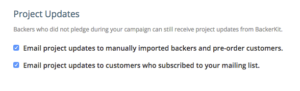
Accounting Report Improvements
- Accounting reports now show the timestamp when each backer was charged.
MISC.
- Creators can no longer delete answers to questions that backers have selected.
- Creators can now remove unused shipping regions on shipping tables.
- Various UX and UI improvements for backers going through the survey.
For past Changelog updates, visit our Changelog Archive.
Dan Goldenberg
BackerKit, Product Manager
Changelog highlights recent additions to the BackerKit backer management system.
Amazon Fulfillment
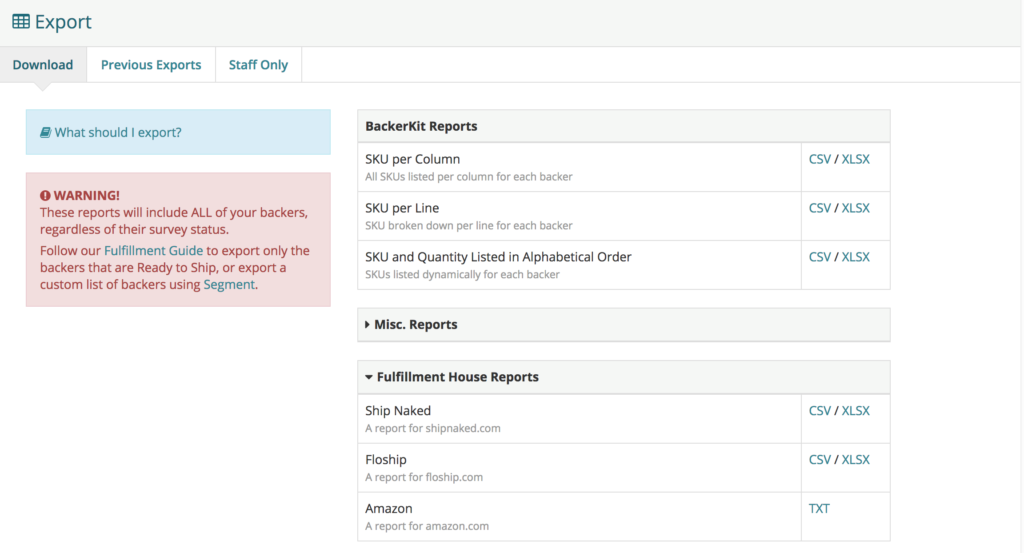
In response to requests from creators, BackerKit now offers exports support for projects using Amazon Fulfillment. You’ll be able to automatically generate order data for Amazon in the format they expect through our built-in integration.
Counts Performance
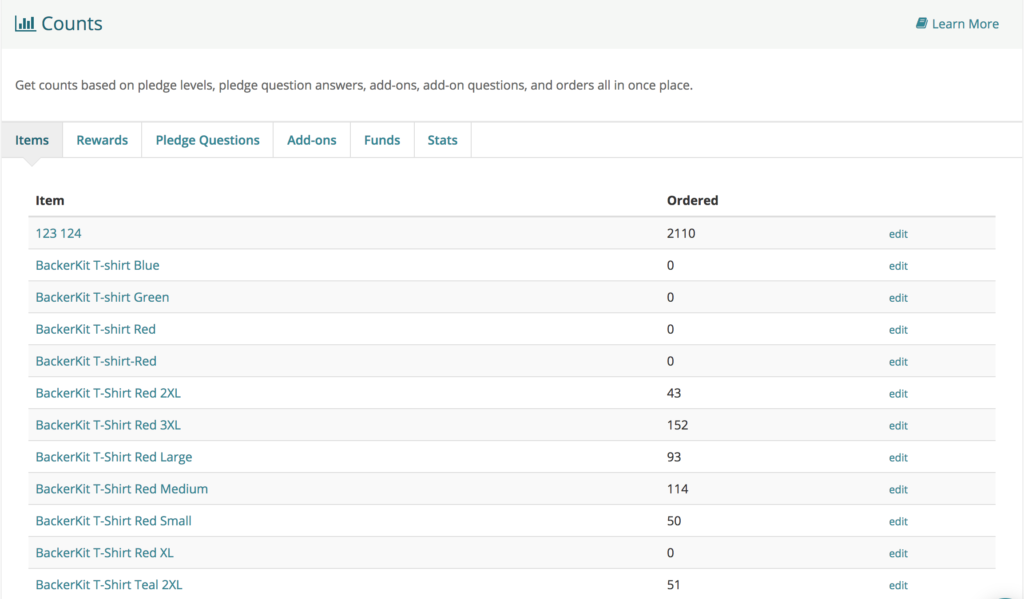
We’ve improved the performance of our Counts page for larger projects in the BackerKit app. Counts for each SKU will now load faster than ever before, ensuring a more seamless and dynamic production process for creators.
Upgraded to Rails 5.1
This month, we completed the upgrade from Rails 5.0 to 5.1. This allows us to take advantage of performance and security updates, improve our management of Javascript libraries and our test environment, as well as open up opportunities .to take advantage of the new features introduces in the new version.
Big thanks, of course, to the Ruby and Rails core teams for the time they put into keeping our tools sharp.
Misc.
- Project creators can delete a coupon code as long as no backers have applied the code.
- Minor tweaks to surveys and admin tools.
Dan Goldenberg
BackerKit, Product Manager
Changelog highlights recent additions to the BackerKit backer management system.
Project FAQs
We’ve made some changes to our project FAQ pages that will enrich the experience for creators and backers. These changes improve functionality so that project FAQs can better serve the needs of creators and backers.
Previously, project FAQs were imported from Kickstarter as a block of text that could be edited by the creator.
Our new FAQs are imported from your crowdfunding platform in a question-and-answer format, making it easy to edit and add extra questions where necessary.
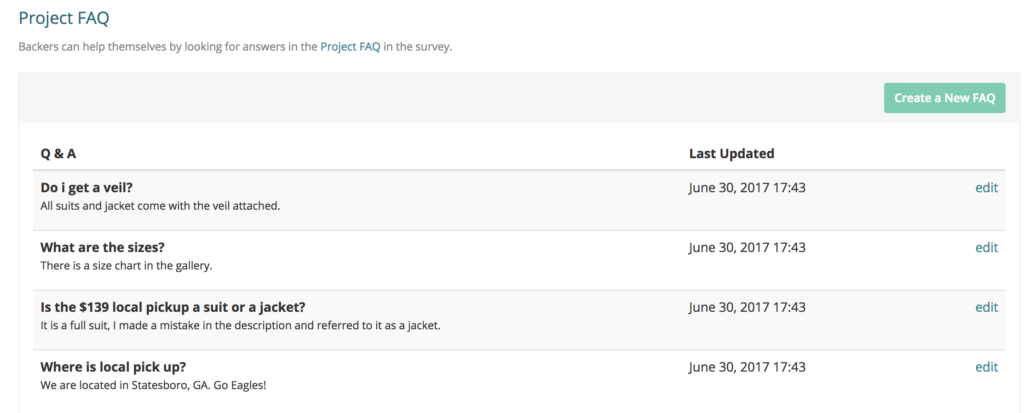
They also encourage more effective self-service for backers, who can find solutions to their queries instantly.
If backers have a question, they can locate it in a drop-down menu, which then provides them with an answer. If their question is not listed, they can include detailed information in the comment box, wh8ich will generate a support ticket.
Smoke Test
BackerKit’s Smoke Test is designed to make the surveying process as smooth as possible. It catches any errors or pain points in creators’ surveys before they are sent out to backers in full.
Projects with more than 500 backers will be required to run a smoke test before they send out surveys to all their backers.
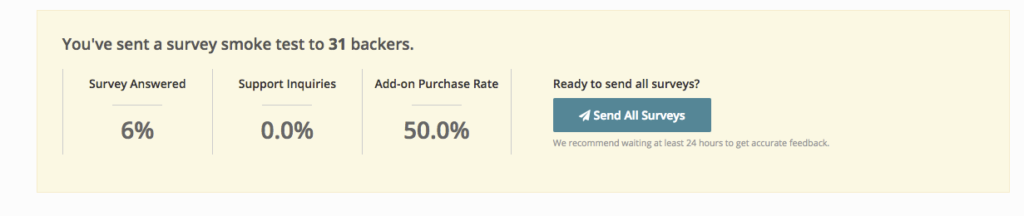
The smoke test sends surveys to 5% of backers from each pledge level. Once the surveys are sent, our app collates data on the response rate, the proportion of support inquiries received, and the add-on purchase rate.
BackerKit’s support and success teams use this information to determine if there are any problems with a creator’s project setup, and whether there are common queries that should be addressed on the project FAQ page.
InDemand
We’ve streamlined the invoicing process for projects that use Indiegogo InDemand.
Previously, BackerKit would invoice project creators to pay by credit card. Now, creators are required to enter a credit card number at setup, which ensures payment is processed swiftly and efficiently.
EU Shipping
It’s easier to ship to EU countries using BackerKit’s shipping tables. Project creators can now add the entire region of EU countries with the click of a button, rather than manually adding each country. This makes the shipping process faster and ensures all relevant countries are included.
Misc.
- Improved BackerKit’s notification system for finalizing addresses.
- Made it easy to link to pre-order store with coupon code applied
Dan Goldenberg
BackerKit, Product Manager
Changelog is our regular update that highlights recent additions to the BackerKit backer management system.
Enhanced Ecommerce Google Analytics
The Google Analytics integration for BackerKit hosted pre-order stores now supports “Enhanced Ecommerce” which allow creators to track advanced shopping metrics in Google Analytics.
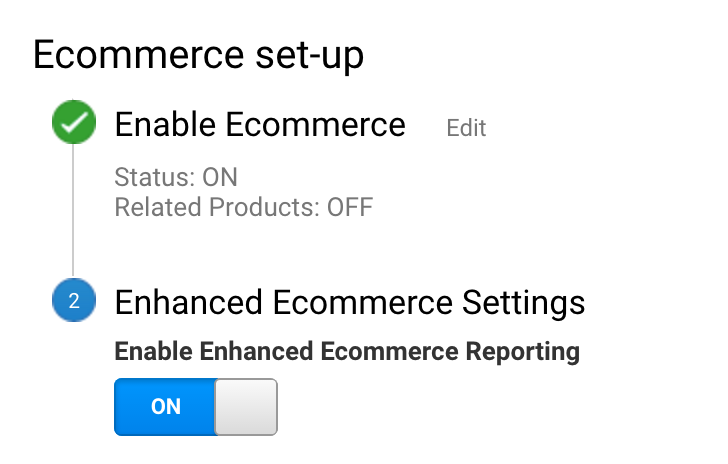
Pre-order Store Email Sign-up Form
Hosted pre-order stores on BackerKit now feature an email sign-up form that lets backers sign up for the creator’s mailing list.
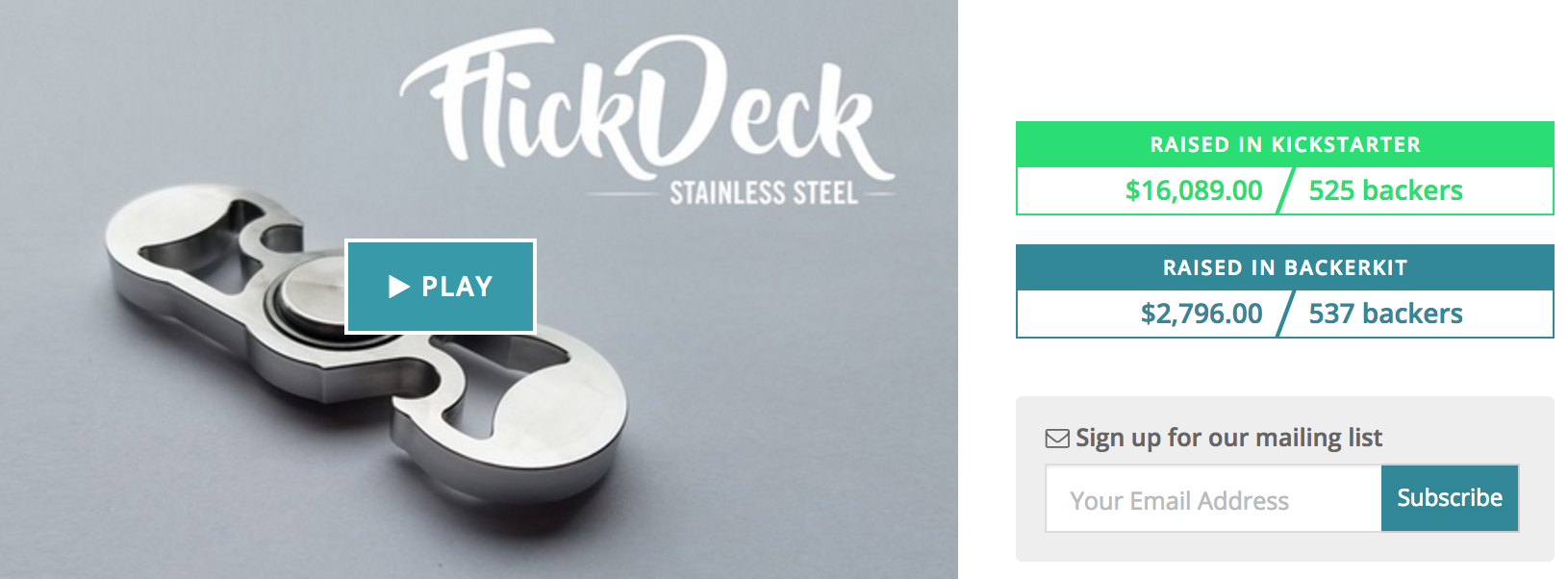
Coupon Codes
Project admins can now generate pre-order store links that will automatically add a coupon code for visitors that click through the link. This makes it easier for backers to act on coupon promotions and will increase conversion rates on promotions.
Shipping Tables
The weight-based shipping tables have been redesigned to make it easier for project admins to create pricing rules for weight ranges and avoid creating weight ranges without any pricing.

Backer Support Flow
Streamlined the backer support request process by adding filters to make it easier for backers to find the information that they need before sending a support request.
Activity Feed
We’ve improved the activity feed styling and added actionable notifications for projects as they approach important deadlines such as the survey “lock down” date.
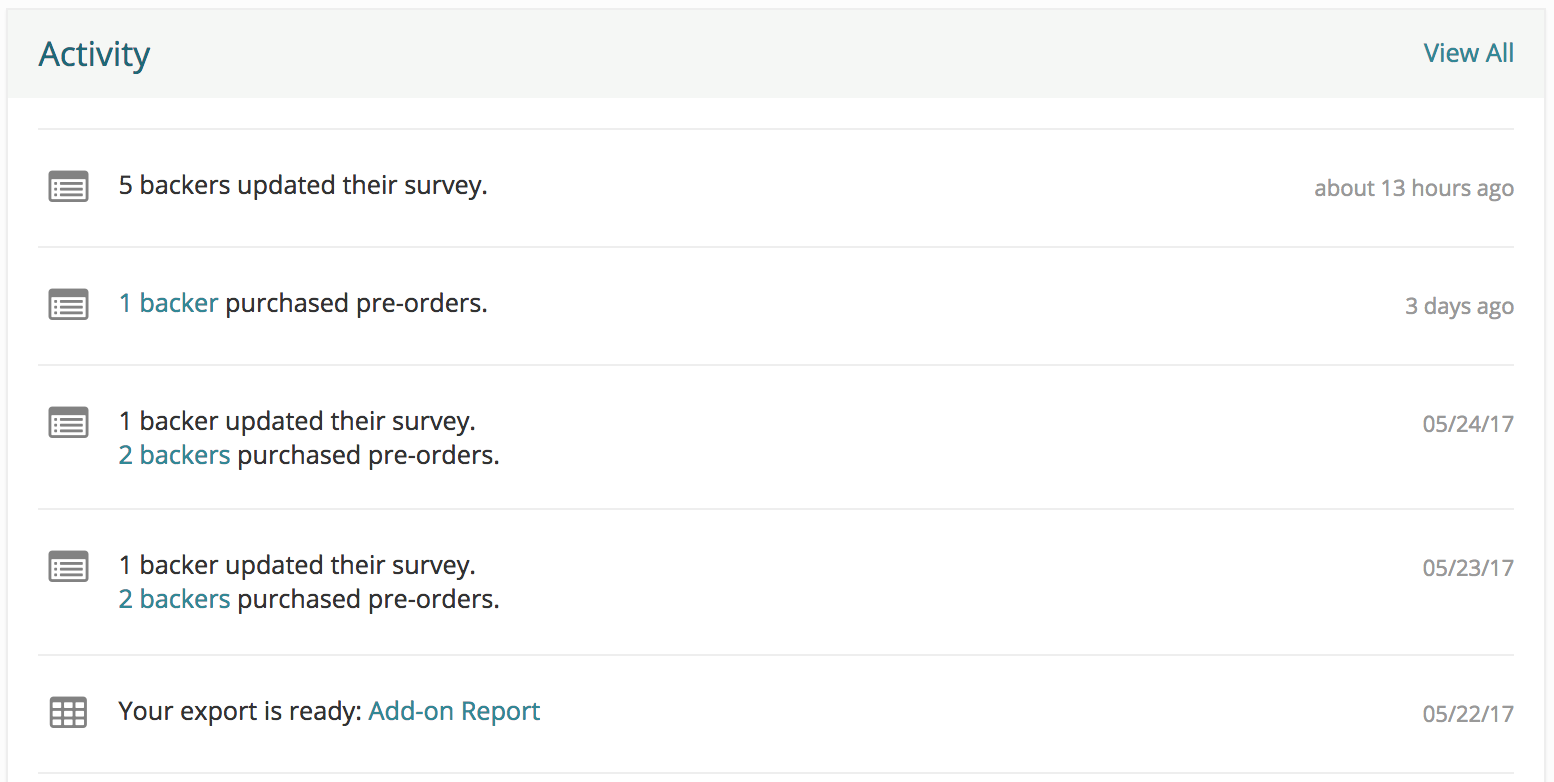
Misc.
Improved survey load time for backers viewing surveys with many answers
Added new segment filters for backer survey status.
Added a support ticket count to the project support page.
Dan Goldenberg
BackerKit, Product Manager
Changelog is our regular update that highlights recent additions to the BackerKit backer management system.
Weight-based Shipping Tables
Project creators can now charge shipping fees based on weight or item quantity in addition to the existing flat rate shipping options. Read our release update and help documentation for more details.
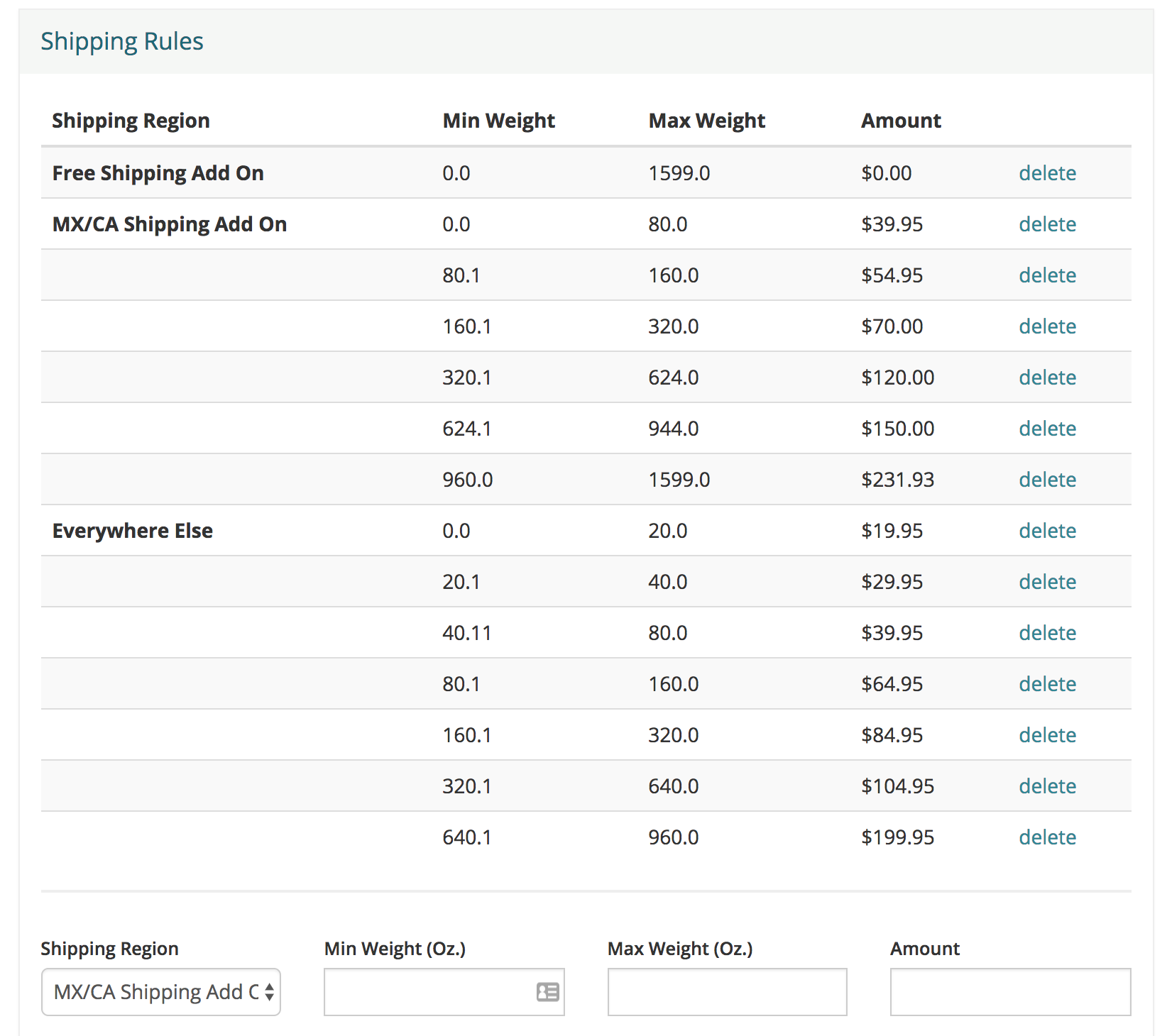
Coupon Codes
Creators can now create promotional coupon codes to give discounts on add-ons or pre-orders. Find out more in the release update.
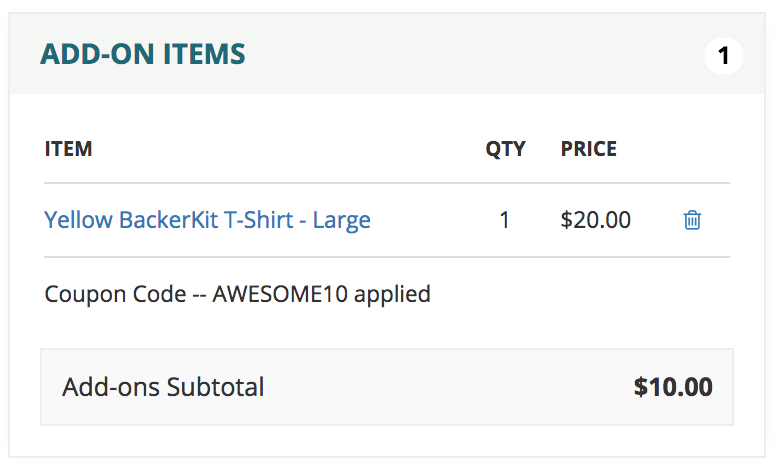
Activity Feed Update
The Activity Feed now displays the number of backers that have updated surveys, new pre-orders each day, and 48-hour survey lockdown notifications.
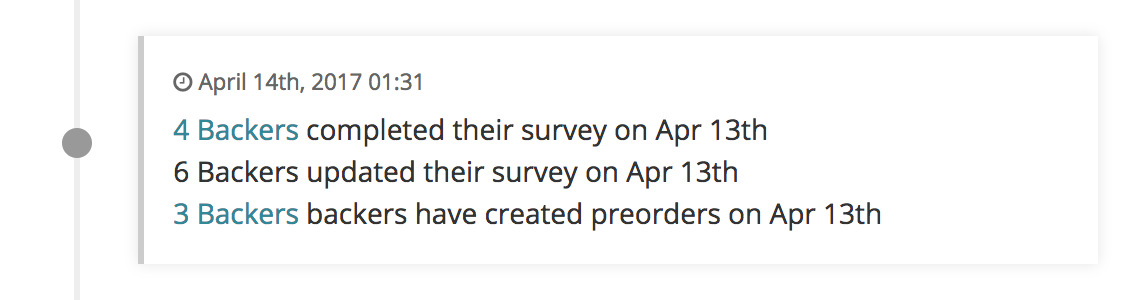
Misc.
- Creators can no longer upload CSVs with tracking numbers in scientific notation.
- Redesigned Quick Start Guide.
- Reorganized project sidebar navigation.
Dan Goldenberg
BackerKit, Product Manager
UPDATE: As of June 2017, we now generate URLs that apply the coupon code automatically when a pre-order customer clicks the link.
Project creators can now generate coupon codes that backers can apply to add-on items or pre-orders. The codes can give backers a flat discount on add-on items and pre-orders.
Creators can use the codes as a promotional tool to offer discounts to drive sales. For example, you can create a coupon that grants backers a $5 discount on add-ons to celebrate survey day. Or, if you release new add-on items after you’ve sent out surveys, you can announce the new items in a project update and offer a coupon code to encourage backers to return to their surveys. 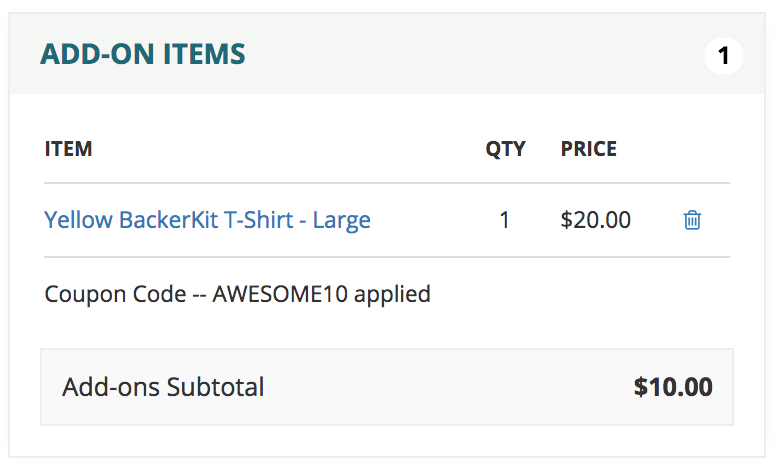
Each project has a coupon management page where you can create new coupons, view a list of existing coupons, and see which backers have used coupons.
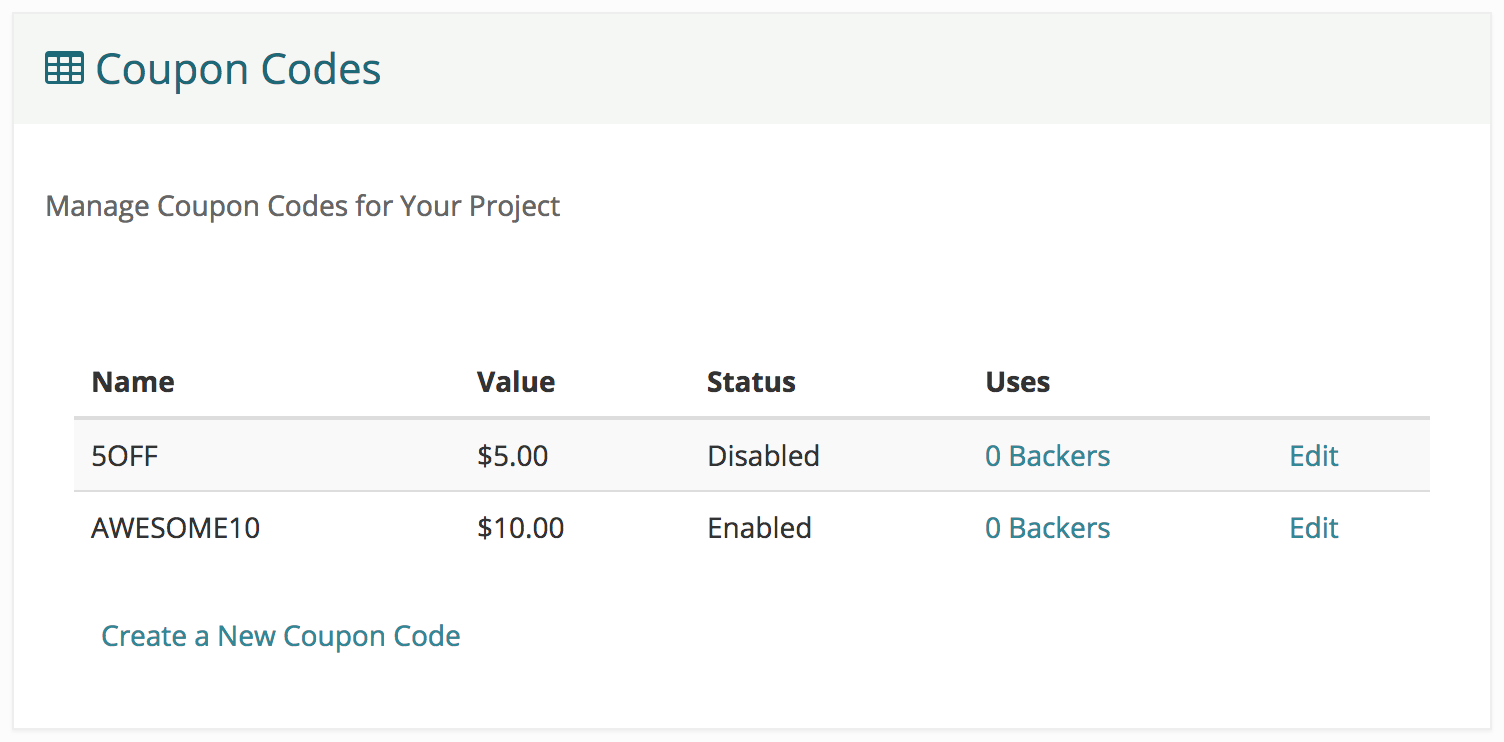
Coupons are useful for running new promotions for your pre-order store. You can send a coupon code to your email list, or test out different marketing channels by promoting different codes on each channel to see which one gets used the most.
We’re working on enabling more types of coupons in the future. You can find the coupon management page in the add-ons section of your project.
Happy promoting!
Dan Goldenberg
BackerKit, Product Manager
We’ve introduced a new feature that offers a flexible way to calculate shipping fees for add-ons in the BackerKit app.
Previously, BackerKit supported stacked-on shipping fees for add-ons, which applied a flat fee to each item added to a backer’s shopping cart. While this approach suited some project creators, others found they needed a more complex fee structure based on weight or quantity.
Weight-based shipping fees are determined by the cumulative weight of add-on items in a backer’s cart. This is a cost-efficient option for project creators with lightweight goods.
Quantity-based shipping fees are customized according to the number of add-on items in an order. For instance, this option could allow you to offer free shipping once a backer orders a specific number of items, or apply a special fee based on the quantity of goods ordered.
Our shipping tables feature makes this simple. Project creators can now apply weight-based and quantity-based shipping fees to add-ons, or set up unique fee configurations for specific items. Shipping tables can also be configured to charge a flat fee for the first item ordered, and then apply a smaller fee for subsequent items.
Here’s an example of how shipping tables can be tailored to fit your project’s needs.
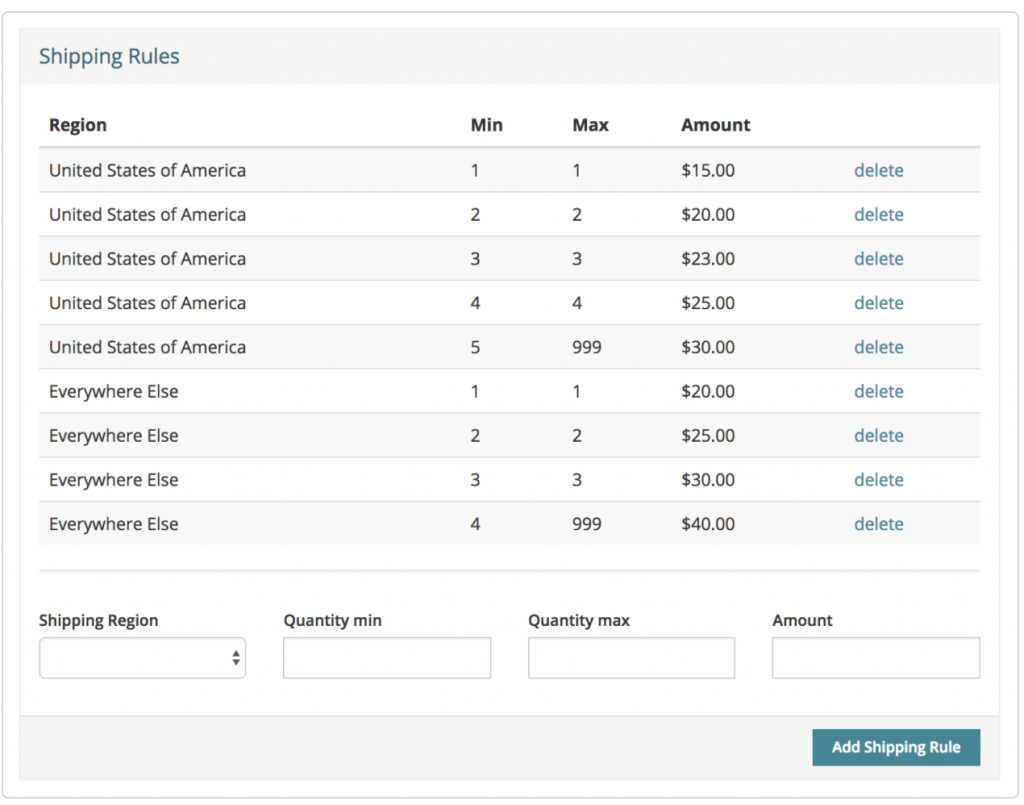
Shipping tables are available to use for all project creators. Here’s how you can set them up for your project in BackerKit.
Happy shipping!
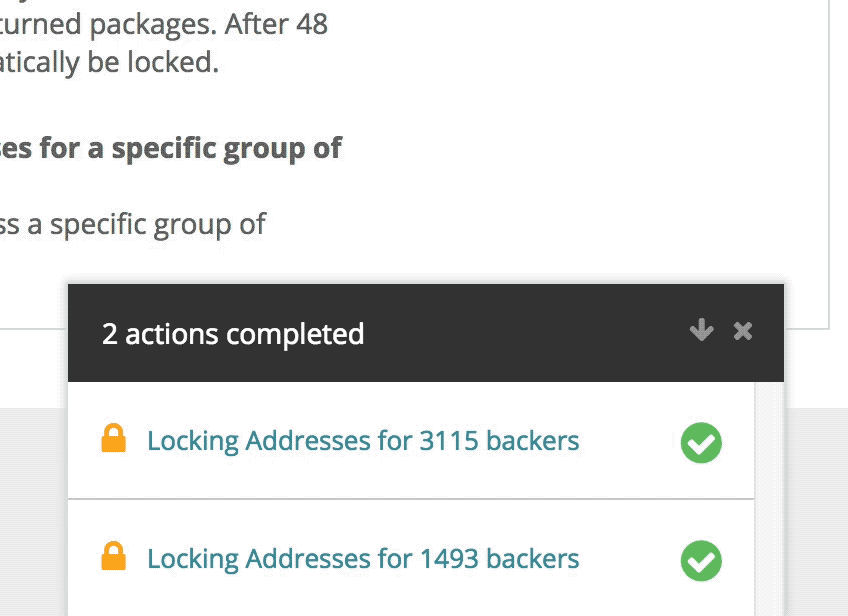
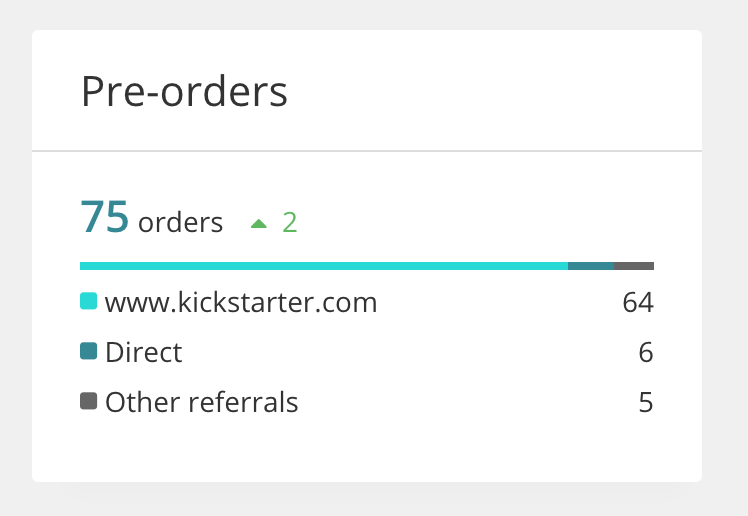
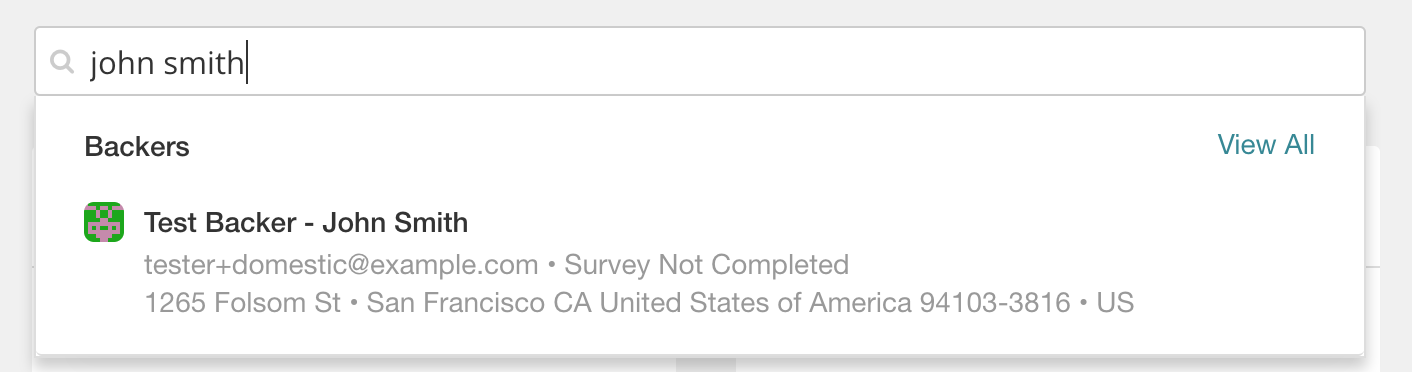
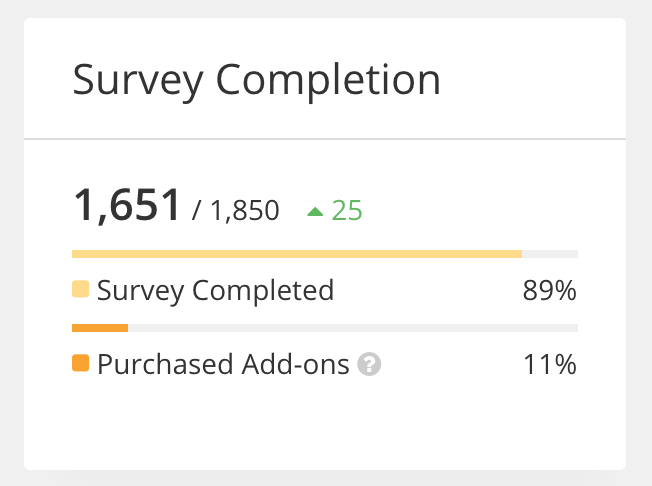
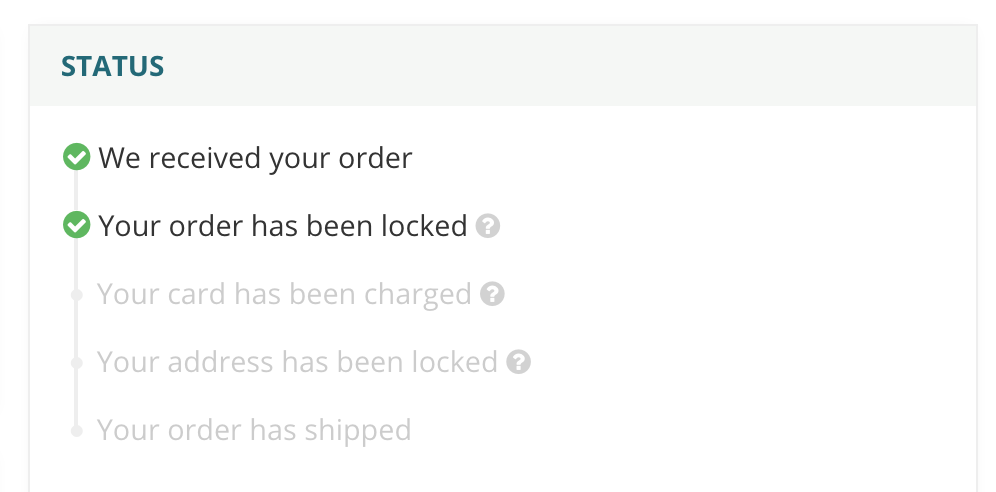
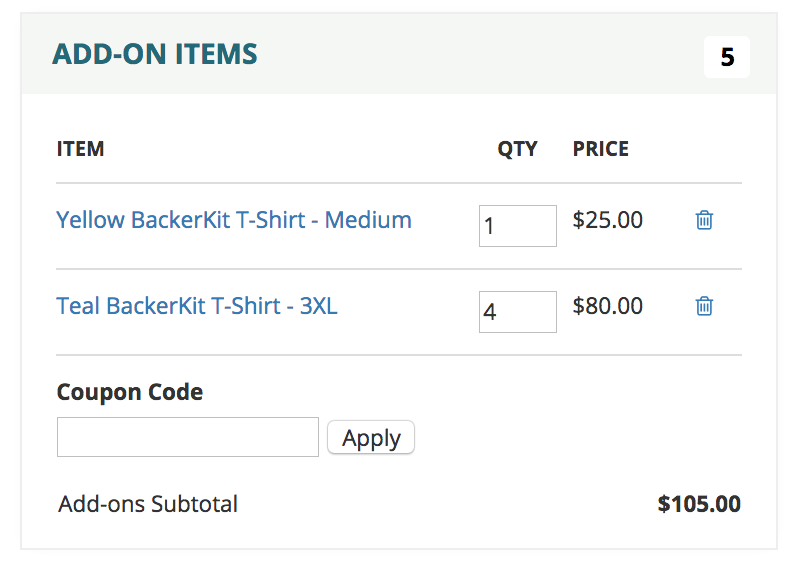
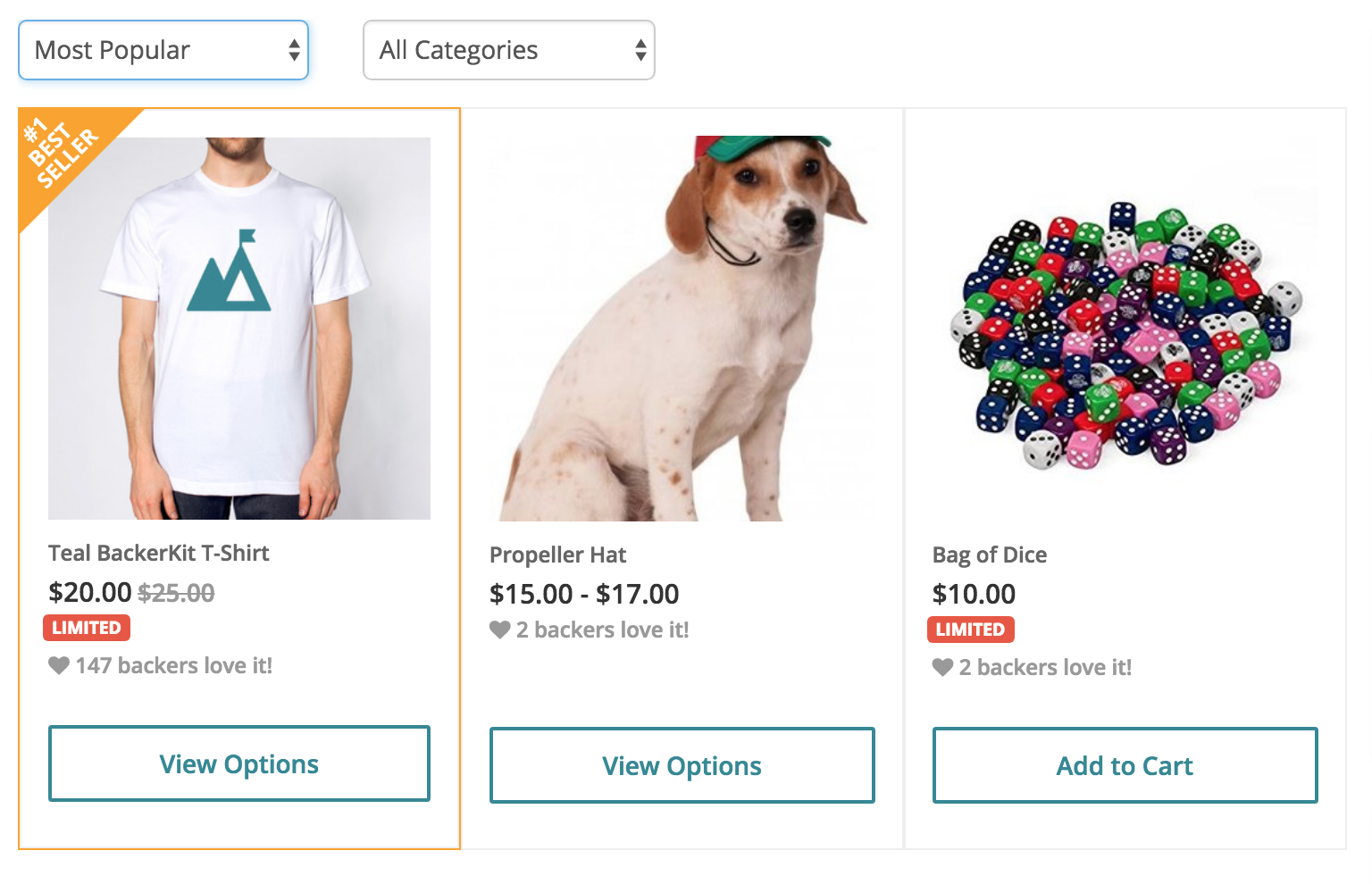
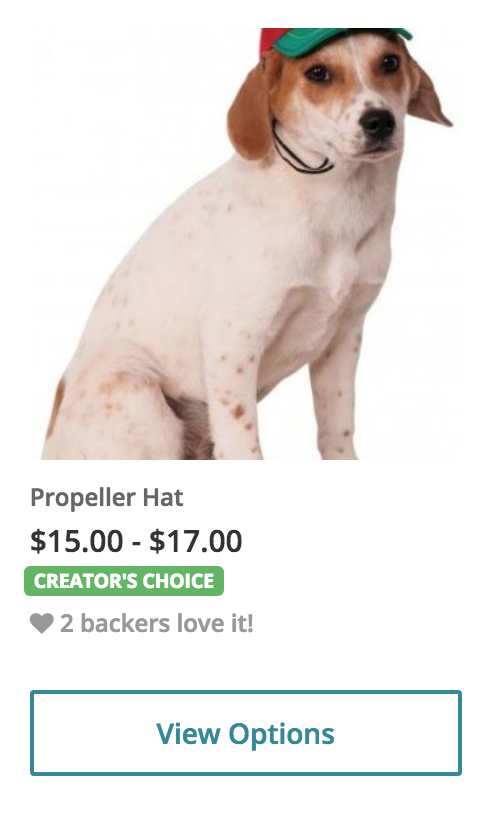
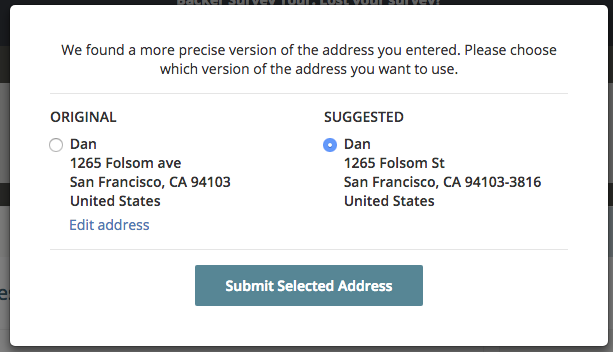
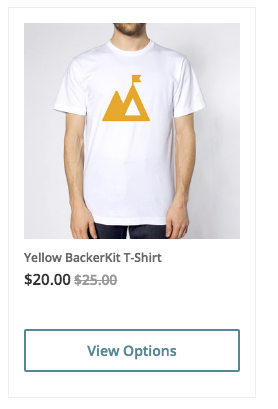
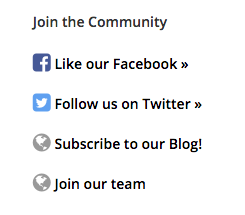
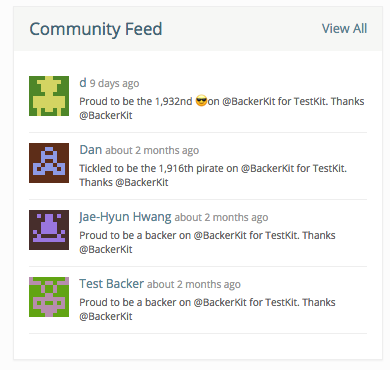
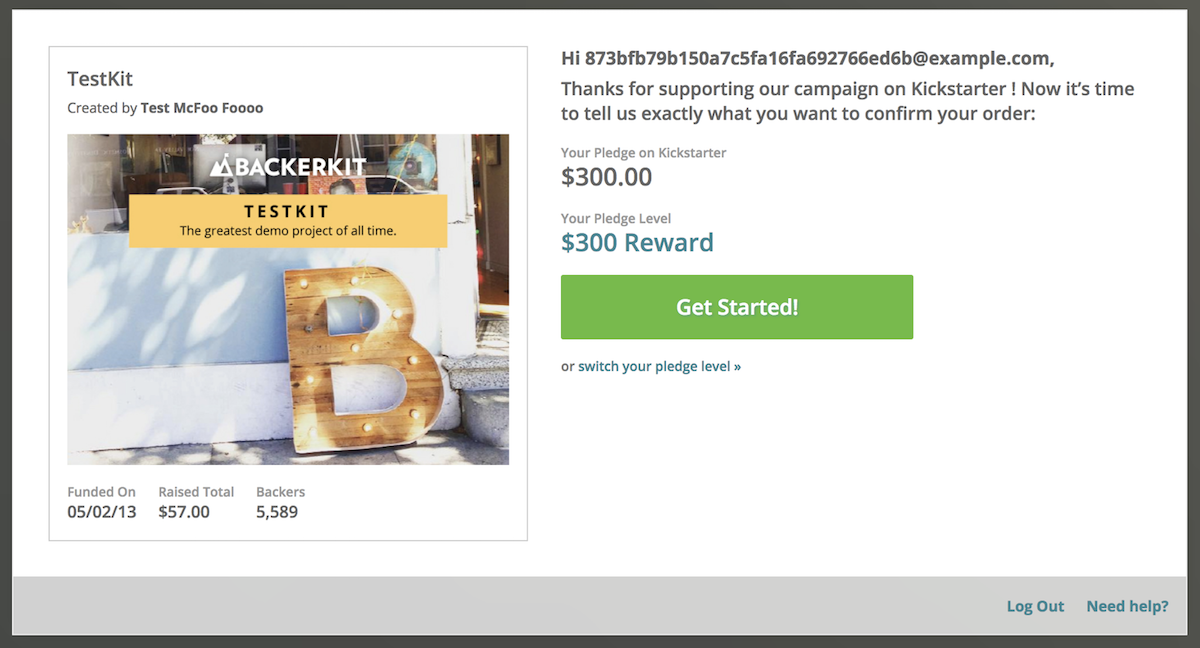
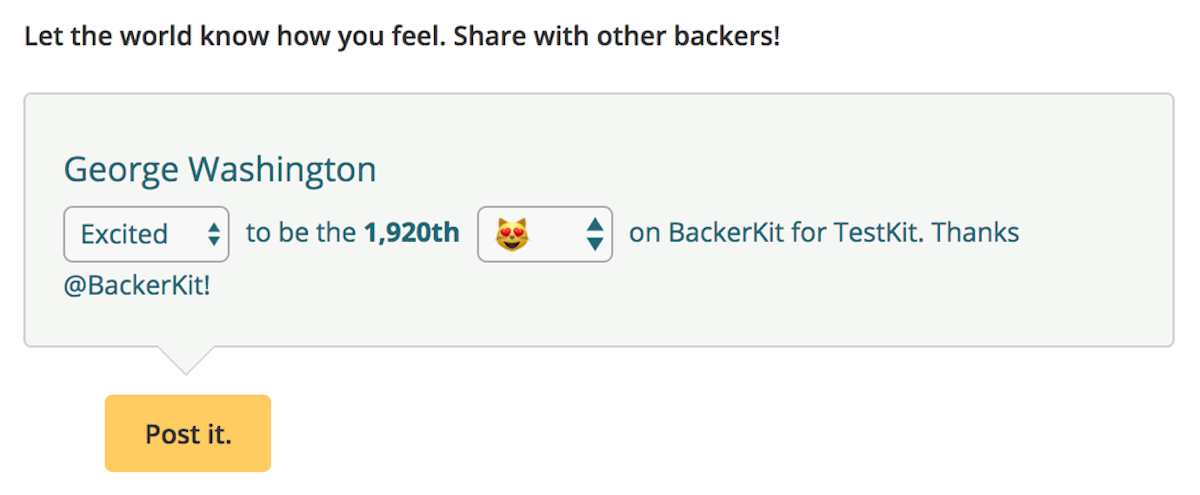
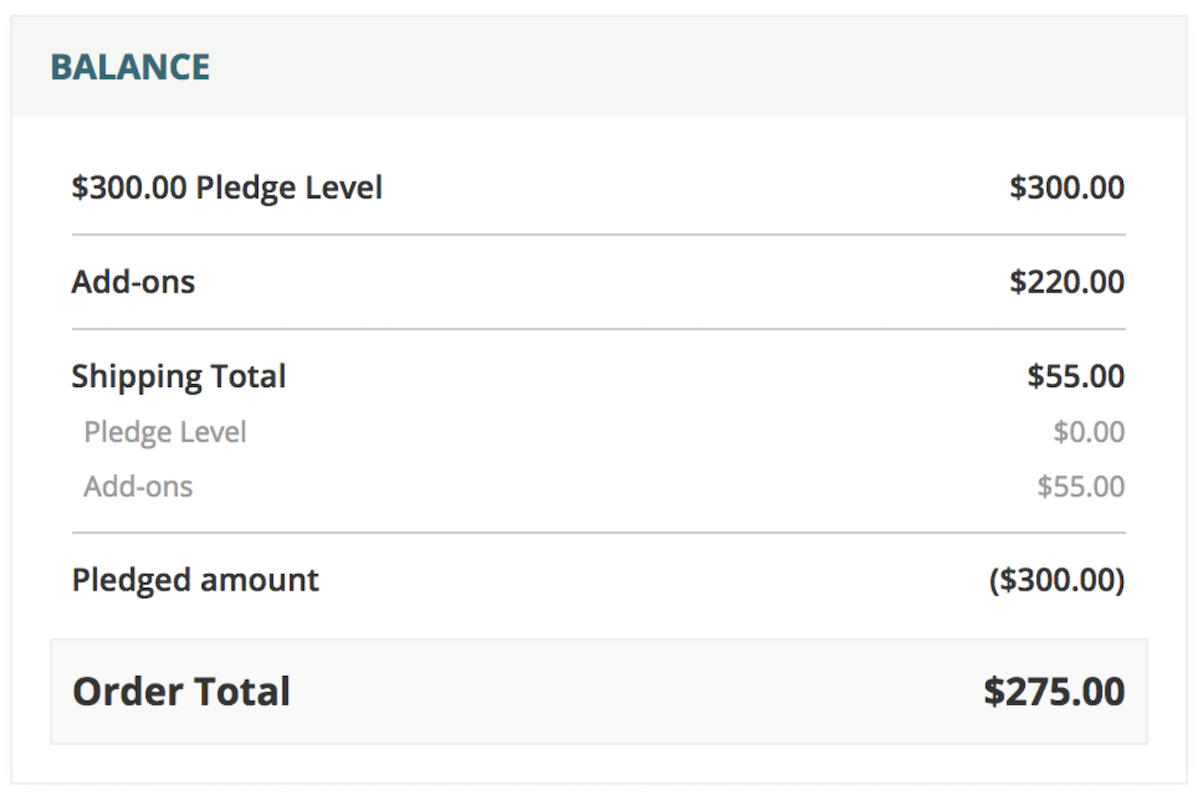
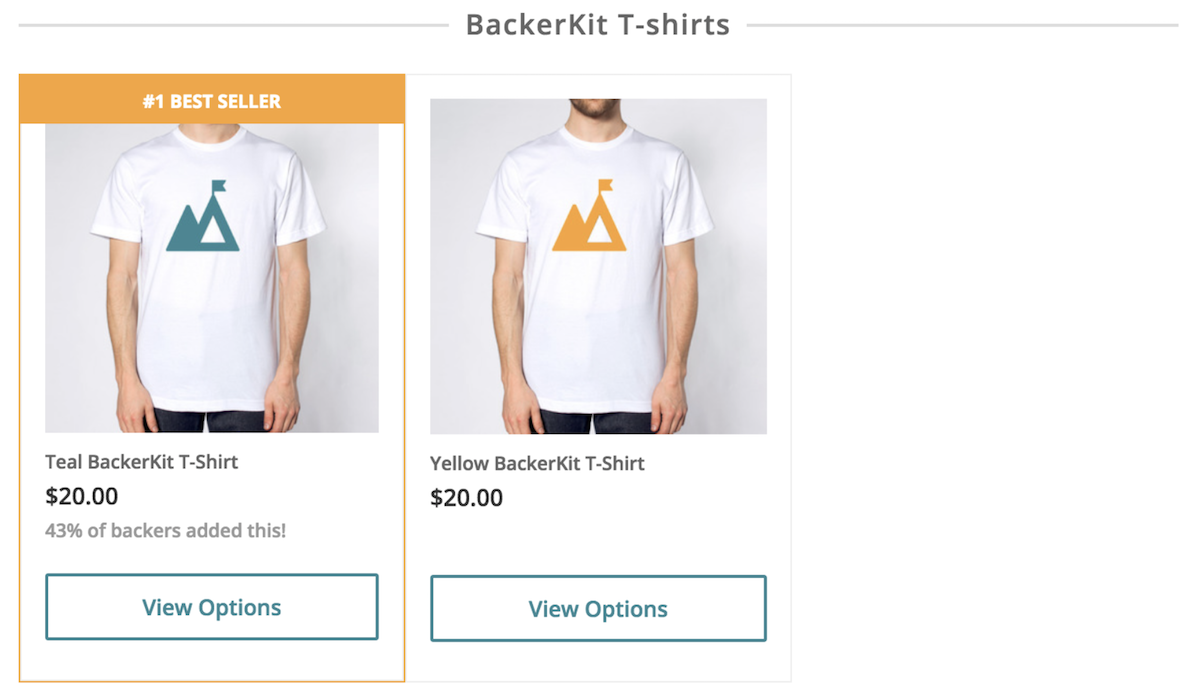
 Pre-Order Referral Tracking
Pre-Order Referral Tracking