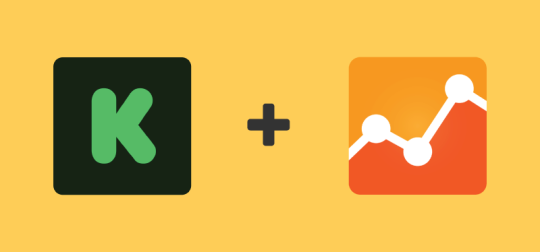Kickstarter recently rolled out a new Google Analytics feature so that you can keep track of user visits to your campaign page. It’s an awesome tool to get started using if you have a campaign that’s still live, and it’s equally helpful for planning out your next campaign.
What it does
The main thing you get with the new integration is the ability to see exactly where backers are coming to you from, and when. If you post a lot to Twitter and Facebook, for example, you can see how many viewers are being directed to your Kickstarter from each network. Then, you’ll be able to get a better idea of what’s working and what’s not, and you can tweak your marketing strategy accordingly.
Set it up
Setting it up is as easy as creating a Google Analytics account here, and adding your Google Analytics tracking ID to your Kickstarter. Once it’s set up, click get tracking ID to copy your ID, and then paste it into the tracking ID field under the “About You” tab in Kickstarter. For more robust tracking, you can create individual campaigns under the “campaigns” section in Google Analytics to figure out exactly which of your posts on social media have yielded the most traffic.
Get Video Stats
You can also check the stats of your Kickstarter video to see where people are most often viewing it. Since Kickstarter videos are probably most commonly shared content from your campaign, you’ll want to keep tabs on where your video is being shared and who’s sharing it. Then, you can reach out thank the people who shared the most-viewed links to your video, and you can make sure to post again to the channels that yielded the most viewers.
Hopefully all is well on your crowdfunding journey and you’re enjoying the ride. Let us know at [email protected] if there’s anything we can help with or if you’ve got any questions about strategizing your campaign.